Overview
Knowledgebase categories and articles are displayed according to their display order, smallest to largest. You might have noticed that the display order you have assigned reflects on the support center but shows broken when you view the categories from the Staff Control Panel.
In the sample image below, you will a list of sample categories. These categories were numbered on purpose to show their actual ordinal number in the display order configuration (set at Staff CP > Knowledgebase > Categories > Category Name > Options > Display Order). However, you will see that the 6th category (Sharing Data and User Access) is currently at the top of the list when it should have been listed after "Widgets" which is the 5th category.
This was a bug identified in version 4.93.07 and the issue was fixed in version 4.93.12 and higher.
Information
If you are experiencing this issue and you are using Kayako Classic 4.93.07 and older versions, you need to upgrade your instance to the latest version.
- For Kayako Classic (Download), to upgrade your instance, please visit the Upgrading or Downgrading Your Kayako Classic Download article for guidance.
Note: To check the version of your Kayako Classic installation, please see the instructions provided in the KB article Identifying a Kayako Classic Version.
 Go to Kayako
Go to Kayako
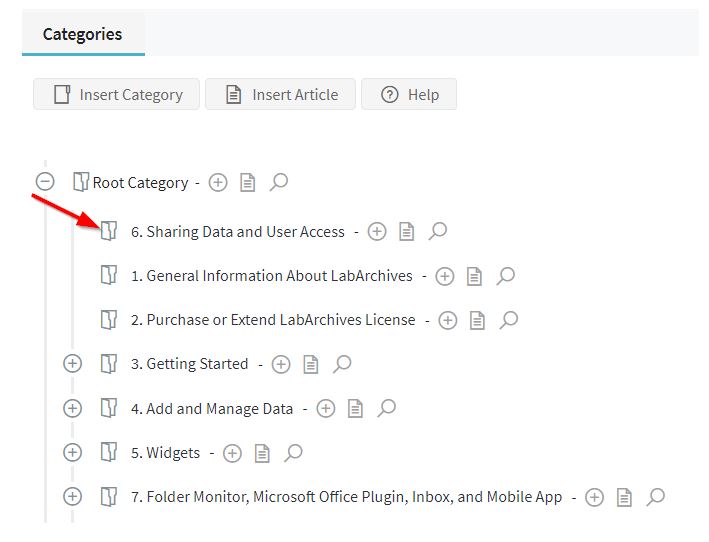
Priyanka Bhotika
Comments