Overview
When opening an email or ticket with a .zip file in the Staff Control panel of Kayako Classic, users might see the following error:
Uncaught Exception
Connection to ssl://smtp.gmail.com:465 Timed Out...
This article provides information on how to fix the issue.
Prerequisite
- Admin access to the server
Solution
Increasing the default_socket_timeoutsetting in thephp.inifile should fix this issue.
For Kayako Classic Download:
- Log in to your server and open the
php.inifile. - Look for the following line of code:
; Default timeout for socket based streams (seconds)
; http://php.net/default-socket-timeout
default_socket_timeout = 60 - Increase the value of
default_socket_timeout, say from 60 to 120. - Save the file and exit.
 Go to Kayako
Go to Kayako
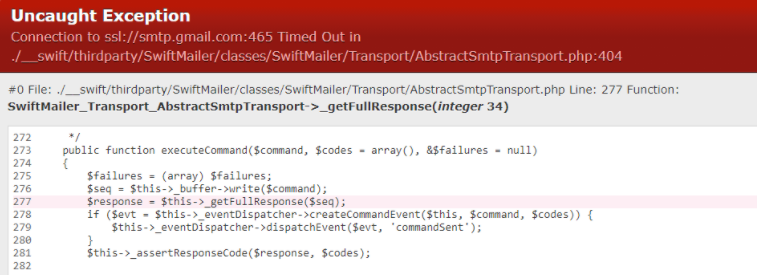
Priyanka Bhotika
Comments