Overview
A user might report an issue about not seeing their assigned "My Tickets" on the Staff Control panel despite given the necessary permission or even with admin access.
Information
If a user is unable to see any tickets from the staff control panel even if the tickets are assigned to them, department permissions are properly set, or even admin access was granted; the most common cause of this issue is that some random characters or blank spaces are present in the quick search box. (see screenshot below)
The system uses the characters or spaces in the quick search box to run a query within the folder and tries to make a match. Obviously, no tickets would display, and the message "There is nothing to display here" would appear because those characters or spaces are typically typed randomly or entered in error.
To resolve this issue, simply delete the characters or spaces from the quick search box, and press the Enter key to refresh the folder. The tickets inside the folder to which you have access should appear.
 Go to Kayako
Go to Kayako
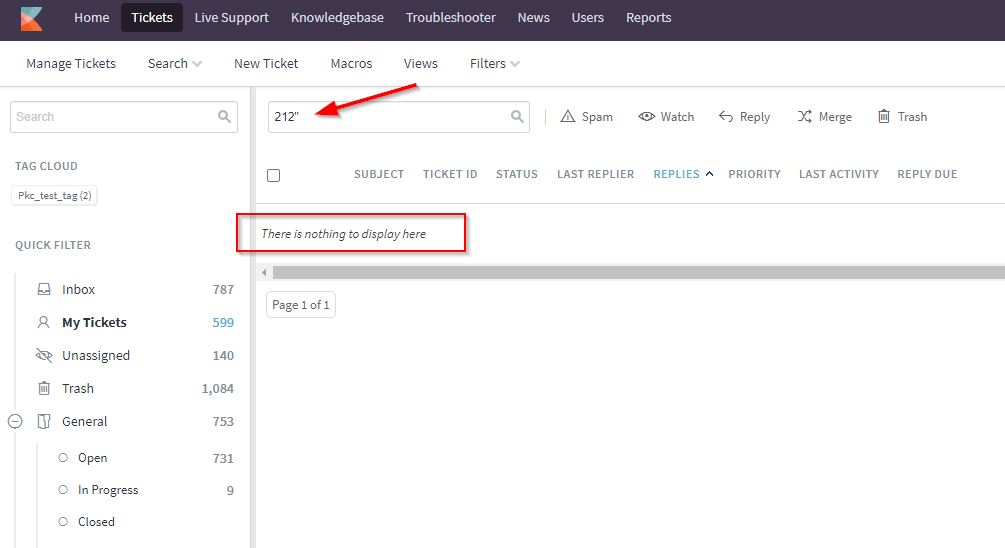
Priyanka Bhotika
Comments