Overview
You might want to set up additional email addresses that are dedicated to specific departments within your organization.
Information
Every e-mail address you want to receive emails and be delivered to Kayako requires to be inserted in the support desk as an email queue. When setting up an email queue, you need to tell Kayako Classic how to handle the tickets created from this email queue. One of the options is to select a department to which the ticket will be automatically assigned.
For more information about setting up an email queue, please see the Adding and Configuring Email Queues article. The information you need is specifically mentioned in Step #10 in the said article.
For existing email queues, you can set the department assignment by navigating to Admin CP > Email Parser > Email Queues > Select the Email Queue > Ticket Options tab > Department.
New tickets created from emails sent to this queue will be created in the department selected.
 Go to Kayako
Go to Kayako
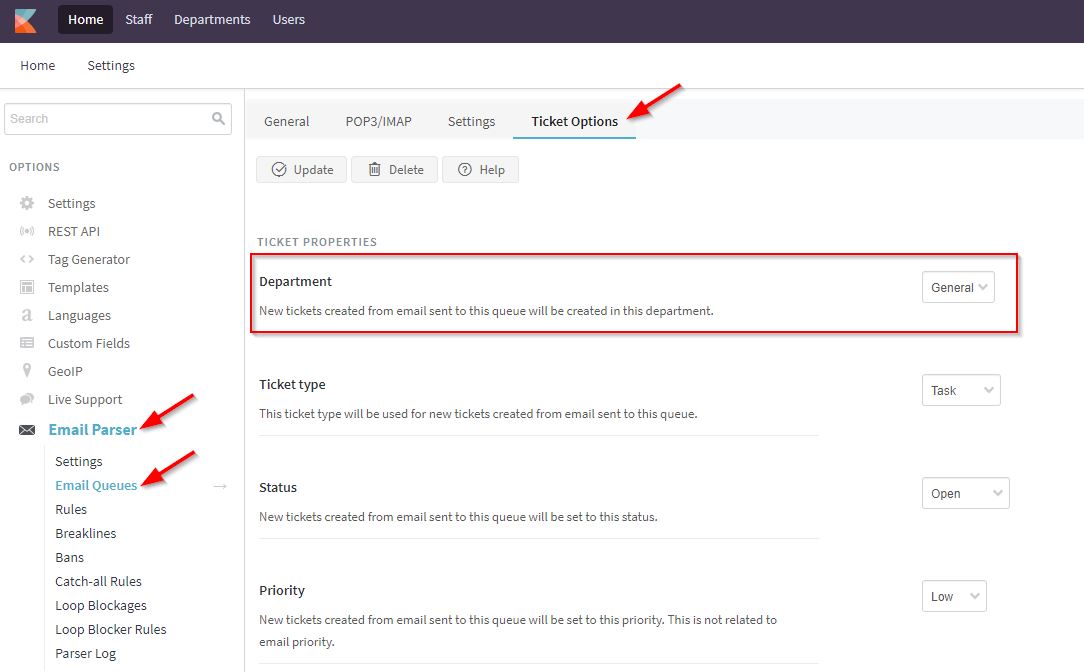
Priyanka Bhotika
Comments