Overview
At times, while creating tickets, you may encounter the following error:
Invalid value
Date cannot be in the past: Recurrence starts
This issue is a known bug in versions older than Kayako Classic 4.93.02. This issue normally occurs when the user is in a timezone that is behind the server's timezone (e.g., The server is on UTC, while the user is on UTC-05:00).
To further illustrate the conditions, suppose a user selects 10:00 PM on September 25 as the start of the recurrence, while the server is already on September 26 at 3:00 AM. In this case, the error Date cannot be in the past: Recurrence starts is likely to appear.
Solution
If you are experiencing this issue and you are using a version that is older than Kayako Classic 4.93.02, you need to upgrade to the latest version of Kayako Classic.
- For Kayako Classic (Download), to upgrade your instance, please visit the Upgrading or Downgrading Your Kayako Classic Download article for guidance.
Note: To check the version of your Kayako Classic installation, please see the instructions provided in the KB article Identifying a Kayako Classic Version.
IMPORTANT! At times, the issue might persist even after an upgrade due to caching problems. If the issue persists, try the following troubleshooting steps:
- Rebuild the Kayako Cache.
-
- Navigate to your Admin control panel.
- Go to Diagnostics > Rebuild Cache.
- Once done, logout from Kayako and log back in.
- Clear your browser's cache - Click on the links below for instructions on how to clear your browser's cache and cookies:
 Go to Kayako
Go to Kayako
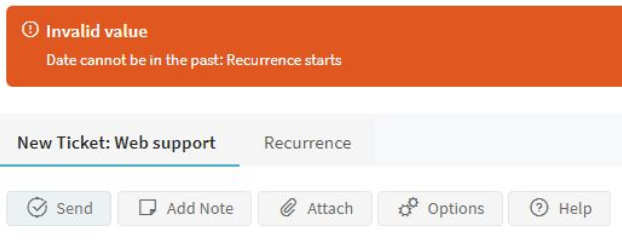
Priyanka Bhotika
Comments