Overview
The Ticket List View shows empty results when searching for tickets or accessing certain views, even if the proper count of tickets is displayed.
The message below comes out: There is nothing to display here. The most common cause is the whitespaces within the search bar.
Solution
- Click the Quick Search bar above the Ticket List View.
- Remove the whitespaces.
- Refresh the page and you should be able to see results.
 Go to Kayako
Go to Kayako
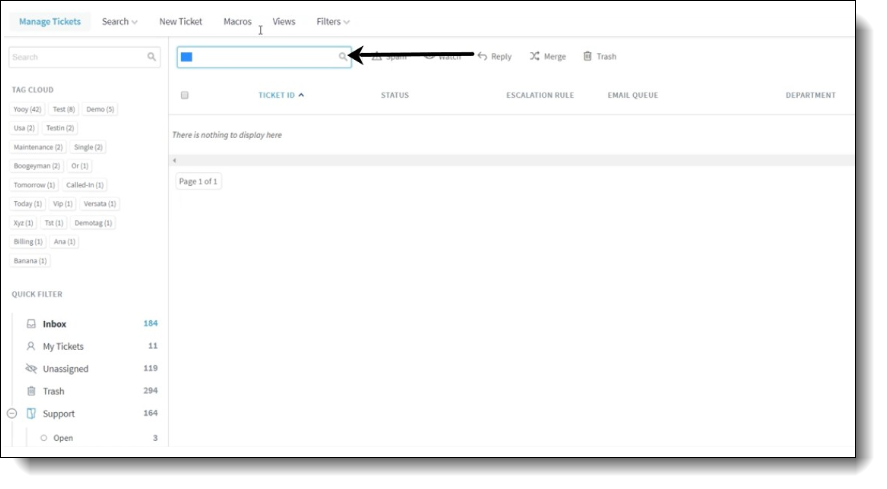
Priyanka Bhotika
Comments