Overview
You might wonder why customers can see the name of the staff who replied to the ticket when the customer received it in their email and want to know how to hide it.
Keep in mind that the name will only appear if the 'Include ticket reply summary in staff replies' is enabled from the Admin CP > Settings > Tickets.
Solution
If you want to remove or hide the staff name on the ticket reply history (as shown in the image above), this can be managed from the templates.
NOTES:
- You need admin access with "update templates" permission to perform the steps below.
- We recommend you backup your templates before making any changes to them. Please visit the Best Practices for Editing Kayako Classic Templates and Managing Your Template Modifications articles for more information on managing your templates.
- Log in to the admin control panel.
- From the Home tab, click Templates and click Templates.
- Select the template group from the drop-down menu.
- Click Tickets to show all templates and look for the following templates:
email_ticketstaffreplytextemail_ticketstaffreplyhtml
- Remove the line
<{$_ticketPost[fullname]}>from both templates. - Click Save when done.
 Go to Kayako
Go to Kayako
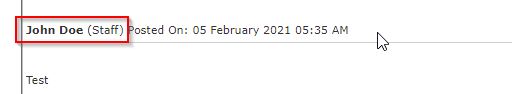
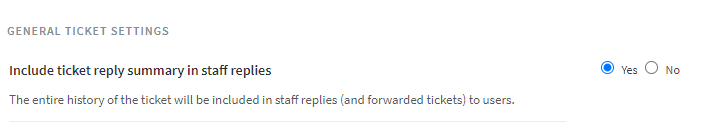
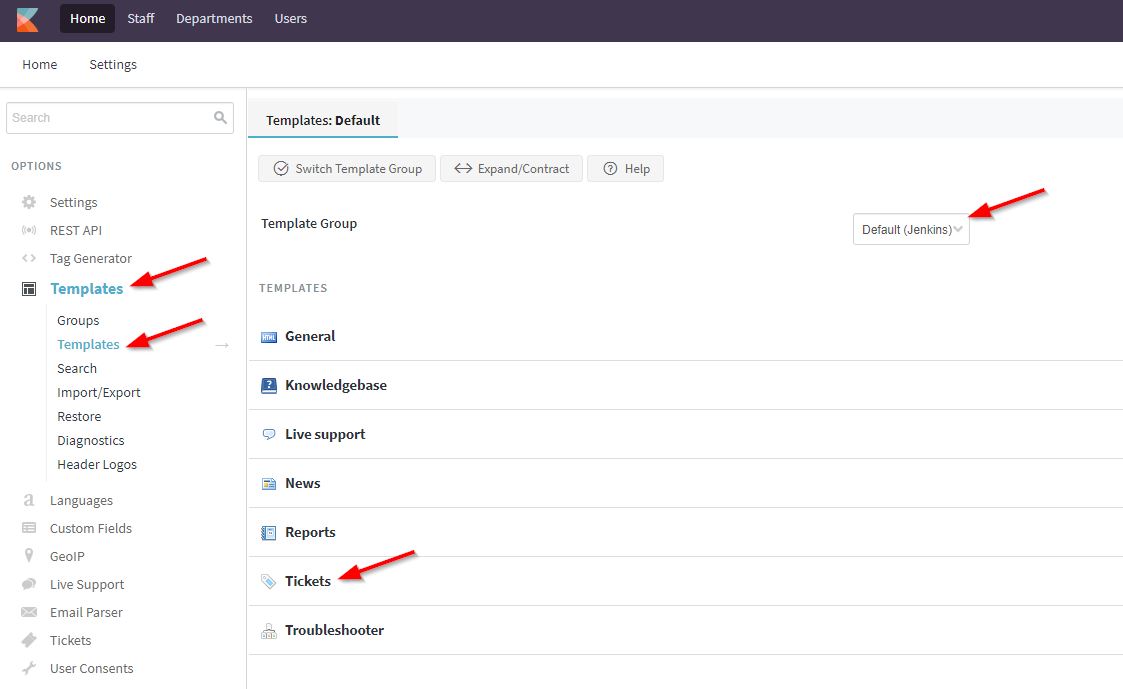
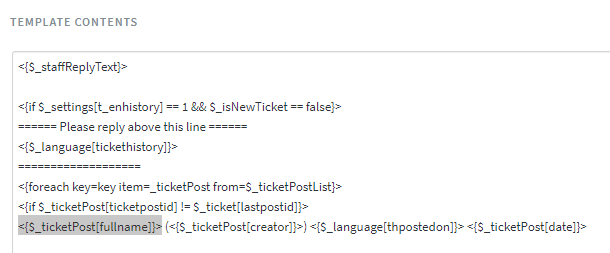
Priyanka Bhotika
Comments