Overview
A user might be trying to set their timezone from the Preferences section on the Support Center but clicking the Update button does not seem to save the settings. The same problem is true when they try to change any of the settings within the Preferences section such as changing the Language or the "Subscribe to Newsletter" preferences.
This problem typically occurs if you have made some changes to the templates particularly the preferencesformunder the Generaltemplates where codes have been "commented out" for the purpose of disabling or hiding it such as the following:
When the user clicks the Update button after making changes to the preferences, it does some sort of validation on the user preference fields such as language, timezone and etc. and if the code has been removed or commented out from the template, the system is unable to proceed with the update. Hence, it will simply refresh and display the page with the same original settings.
If you intend to disable or hide the settings in the User Preferences section of the Support Center, we recommend adding an inline CSS style "display:none" tag to the table row <tr> of the component you want to disable or hide in the template, instead of commenting it out.
Solution
NOTES:
- You need admin access with "update templates" permission to perform the steps below.
- We recommend you backup your templates before making any changes to them. Please visit the Best Practices for Editing Kayako Classic Templates and Managing Your Template Modifications articles for more information on managing your templates.
- Log in to the admin control panel.
- From the Home tab, click Templates and click Templates.
- Select the template group from the drop-down menu.
- Click General to show all templates and click to open the
preferencesformtemplate. - Add the inline CSS style
display:noneon the table row<tr>of the component you want to disable or hide. (See sample below)
- Click Save when done.
 Go to Kayako
Go to Kayako
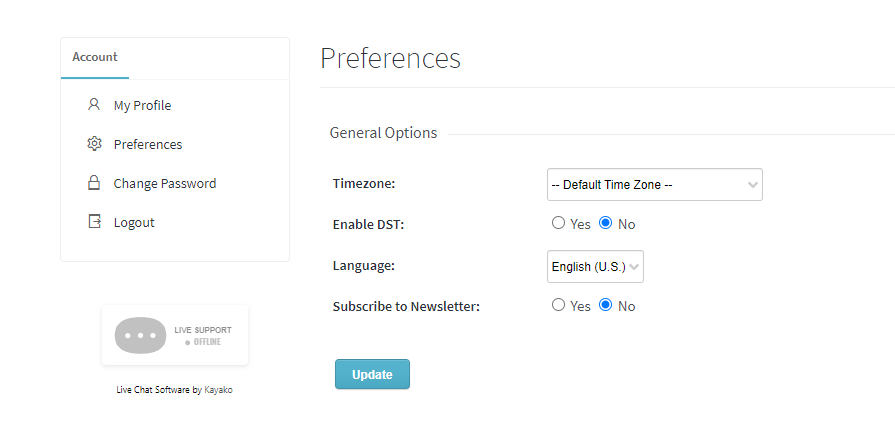
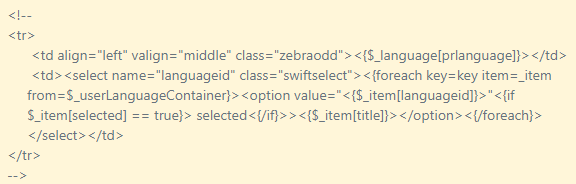
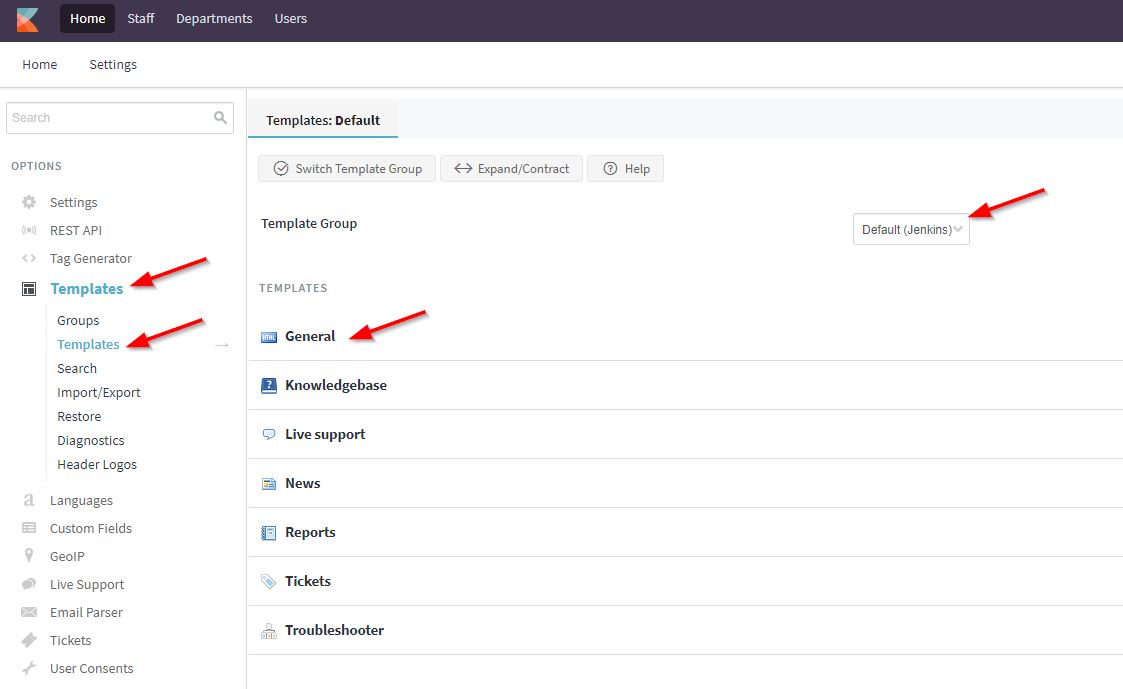
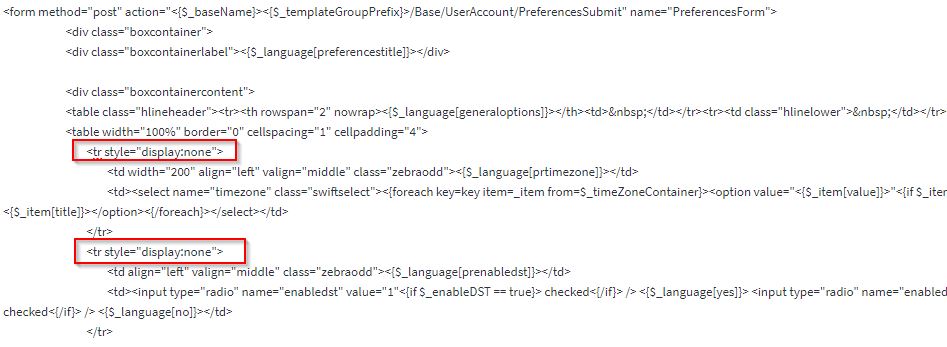
Priyanka Bhotika
Comments