Overview
Every time someone on your team creates a ticket view, they'll choose how many tickets to display per page. But in the admin control panel, there is also a global setting on how many tickets can be displayed per page, in any view across your helpdesk.
- If the tickets per page value for a particular view is higher than the global page limit, the person creating the view will get an error message saying their limit exceeds the global limit for your helpdesk.
- They can either adjust the limit on their view or, if needed, you can adjust the global limit.
Process
To edit the global page limit:
- Navigate to the Admin Control Panel.
- Select Tickets > Settings in the sidebar.
- Scroll down to find Maximum tickets per page in staff ticket views.
- Select a limit.
- Save changes.
 Go to Kayako
Go to Kayako
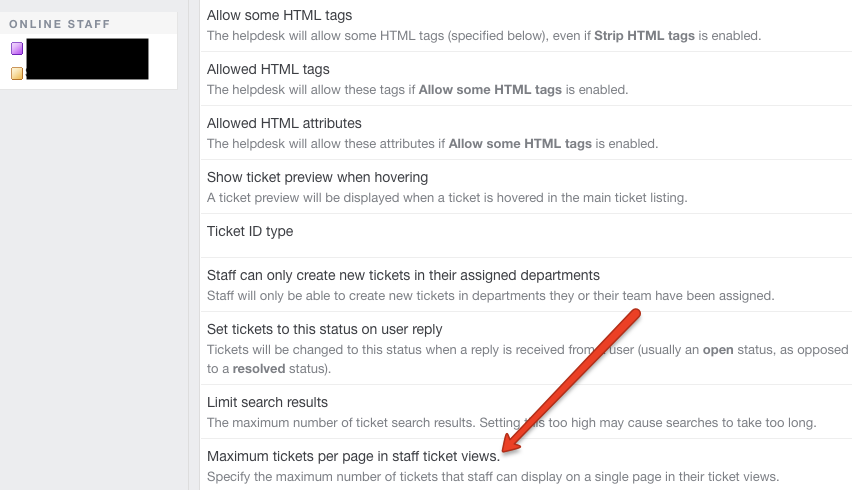
Priyanka Bhotika
Comments