Overview
This article provides information on checking and identifying your Kayako Classic license type.
Information
You can get your Kayako Classic license type and details in two ways - from the admin control panel and through My.kayako.com.
NOTE: You need access to the Kayako Classic admin control panel or the registered email address to access the license information.
Getting License Information from the Admin CP
- Log in to the admin control panel.
- From the Home tab, check the License Information section.
- Alternatively, you can also go to Diagnostics > License Info.
Getting License Information from My.Kayako
- Log into My.kayako.com and go to the 'My Orders' tab.
- Click on the arrow under 'My Orders' to see your product details:
- Here you'll see all of the details of your license including a link to the product files:
NOTE: This is where you can also download your license key (key.php).
 Go to Kayako
Go to Kayako
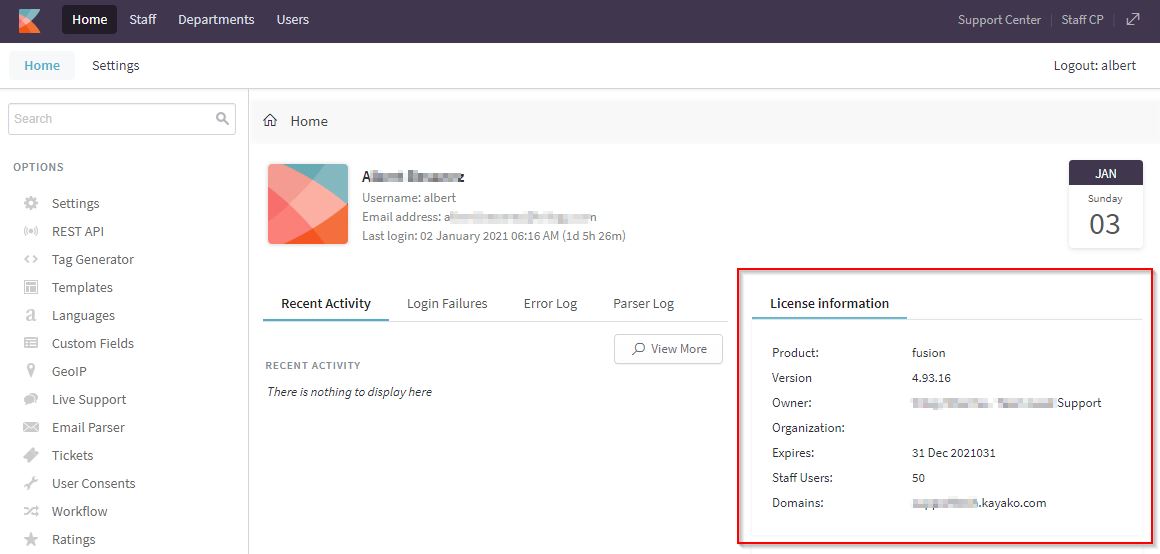
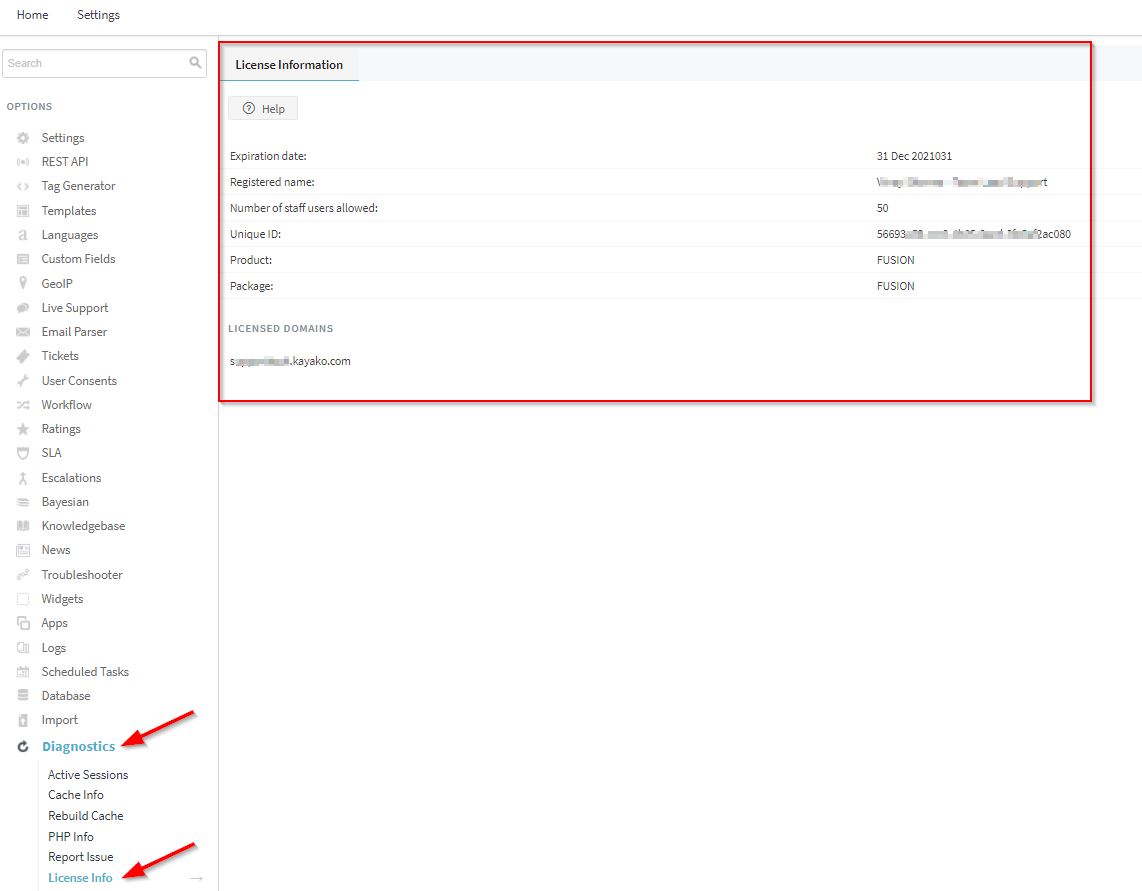
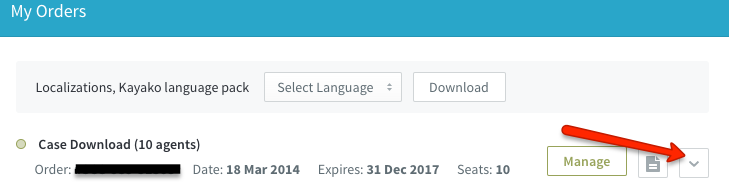
Priyanka Bhotika
Comments