Overview
When running the fetch emails (POP3/IMAP) task manually, the error "preg_split(): Unknown modifier '=' " may appear. This article provides information on how to fix this issue.
Information
The error may appear when the"Pattern match" option on a configured Breakline is set to Yes but you did not specify a regular expression pattern.
You would only set this option to Yes if you intend to use a regular expression pattern in place of the "breakline" text or pattern in the "Breakline text to truncate at" field. Else, it should be kept to No.
A regular expression is a pattern describing a certain amount of text, such as a particular character, words, or patterns of characters. The term ‘Regular Expressions’ is used as regex or regexp in common use. The regex is used to validate the input for a field. For full details regarding these functions, we may refer to the link here.
Prerequisite
- Admin access with "update Email breaklines rules" permission.
Solution
To resolve this issue, follow these steps to update the breakline:
- Log in to the admin control panel.
- From the Home tab, select Email Parser and click Breaklines.
- Click to open the relevant Breakline from the list.
- Select No on the Pattern match option.
- Click Save.
 Go to Kayako
Go to Kayako

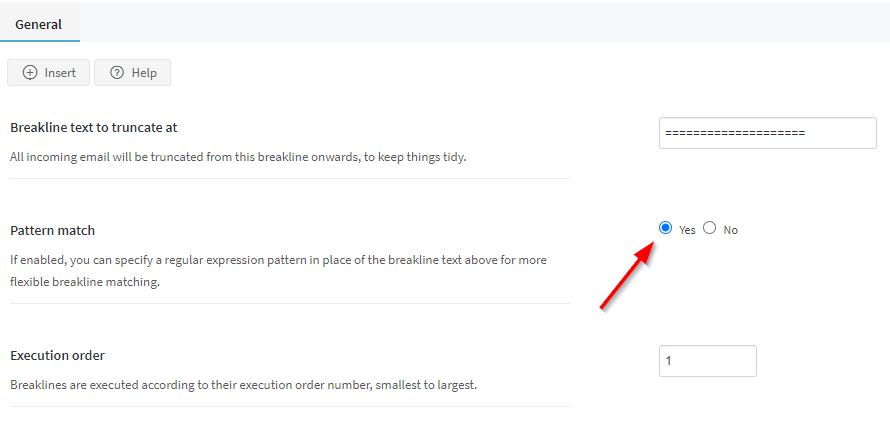
Priyanka Bhotika
Comments