Overview
You might encounter a problem where the autoresponder email is not being sent out consistently when tickets are created in Kayako Classic. This problem usually occurs if the loop blocker rule "Maximum emails within timeframe" value is very low.
This article provides guidance on how to solve this problem.
Prerequisite
- Access admin access with "update Email loop blocker rules" permissions.
Solution
The value set in the "Maximum emails within timeframe" rule will trigger a loop blockage, and no more autoresponders will be sent for subsequent emails. For some reason, when the value is set to a very low number, it causes the autoresponder not being sent out.
To fix this, follow these steps:
- Log in to the admin CP.
- Click Email Parser and click Loop Blocker Rules.
- Select your loop blocker rule you want to configure from the list.
- In the "Maximum emails within timeframe" section, adjust the value to a higher number (at least between 10-20).
- Click Save.
 Go to Kayako
Go to Kayako
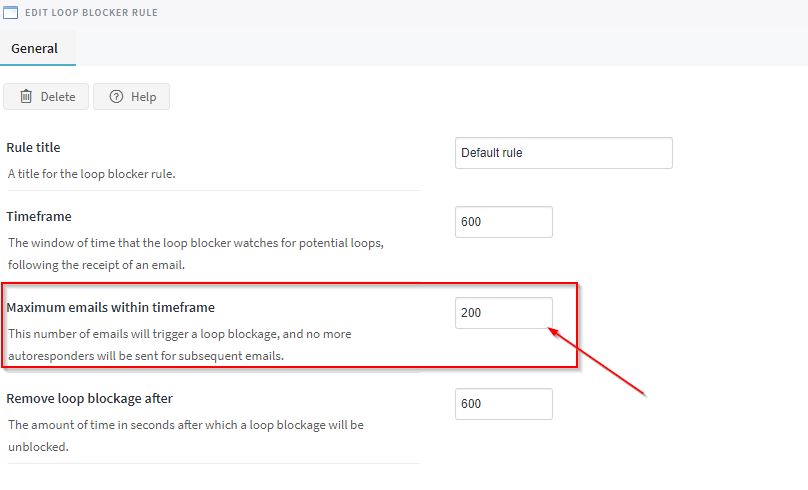
Priyanka Bhotika
Comments