Overview
Sometimes, when a user tries to access your instance, they may receive the message, "Your connection to this site is not secure." When this message appears, it could mean any of the following:
- HTTPS is not enabled on your Kayako URL
- Your SSL Certificate is invalid or has expired
To ensure that the information of users who visits your website is always safe, you need to enable HTTPS and install an SSL certificate for the domain.
Troubleshooting Steps
A. Check if Your Instance is HTTPS Enabled
Kayako Classic instances are not HTTPS enabled by default. To check whether your base URL is HTTPS enabled or not:
-
Access your instance using a browser.
-
Right-click on the page and click View page source or press CTRL + U.
-
Search for
baseNameby using the Find function (CTRL + F).-
If the
baseNamehas HTTP (ex: HTTP://classichelp.kayako.com), this means that HTTPS is not yet enabled for your instance.- For Kayako Classic Download, your server admin would need to install the certificates for Kayako on your server and change your Kayako base URL to HTTPS. For more information, check out the Adding or Updating Your SSL for Your Kayako Classic Download Instance section of the Adding or Updating SSL Certificates For Your Domain article.
-
If the
baseNamehas HTTPS (ex: HTTPS://classichelp.kayako.com), then check the validity of your SSL certificate.
-
B. Check the Validity of Your SSL Certificate
To check your certificate, you may use any available online SSL checker tool. Or, you may follow the steps below:
-
Click the icon (padlock or info sign) before the URL in the address bar.
-
Click Certificate.
-
Review the certificate's validity from the General tab.
If the certificate is no longer valid, you will need to get a new SSL certificate and update the server's certificate. Refer to Adding or Updating SSL Certificates For Your Domain.
 Go to Kayako
Go to Kayako
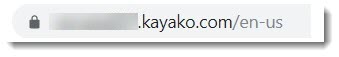

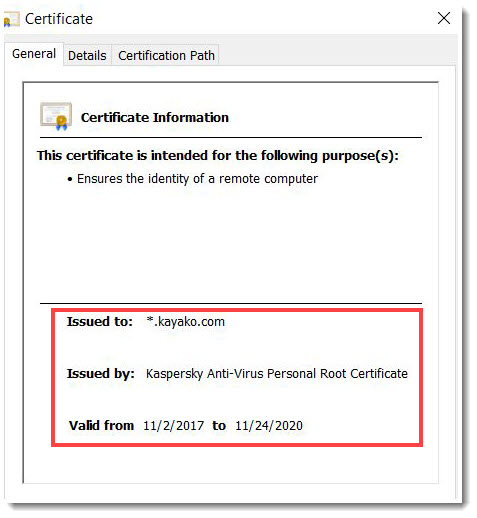
Priyanka Bhotika
Comments