Overview
When installing Kayako Classic on Ubuntu, the setup page does not execute even after all the installation steps are completed. Additionally, PHP is running but scripts might not appear to be running.
This behavior occurs when the webserver and the Kayako Classic installation files are owned and run by different users. By default, the Kayako Classic installation files are owned by the "root" user, however, Ubuntu uses a different default user for apache2: "www-data".
Solution
Change the ownership of the "upload" file folder to match the user running the webserver:
- Open the Ubuntu terminal.
-
Use the following command to review the directory contents of the webserver that contains the "upload" folder.
ls -al /var/log/www/ - Run the following command to change the owner of the "upload" folder.
sudo chown -R www-data:www-data /var/log/www/upload
Testing
Run again the following command:
ls -al /var/log/www/
You should be able to see that the owner of the upload folder is now "www-data".
After confirming this, reattempt the Kayako Classic installation. The Setup page should now be accessible.
 Go to Kayako
Go to Kayako
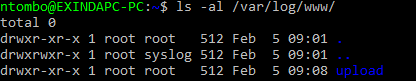
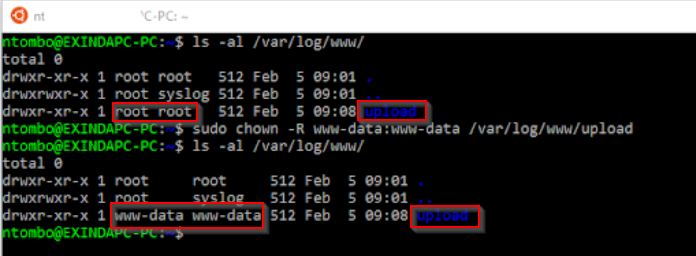
Priyanka Bhotika
Comments