Overview
While upgrading your Kayako Classic Download software from a lower version to the latest version, you may encounter the error that says "Uncaught Exception: Class \Base\........ in ./__swift/library/Setup/class.SWIFT_SetupDatabase.php:1287".
Upgrading through the setup automation should be an easy step by step process where you could simply follow the onscreen prompts. However, due to conflicting files in your current Kayako installation, the upgrade process may get stuck on the aforesaid error message particularly after checking the system requirements step and during the automatic upgrade step.
Solution
To resolve this issue, you need to delete the conflicting files from your current installation in your server. From the error message itself, you will see the files that are causing the conflict.
Navigate to the directory of the current installation and delete the corresponding files.
Additionally, before installing or upgrading Kayako Classic on your server, you'll need to check to make sure your server environment meets all of the requirements.
 Go to Kayako
Go to Kayako
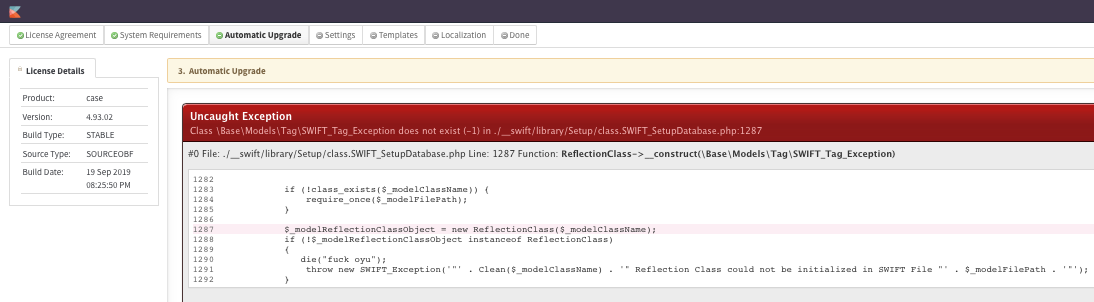
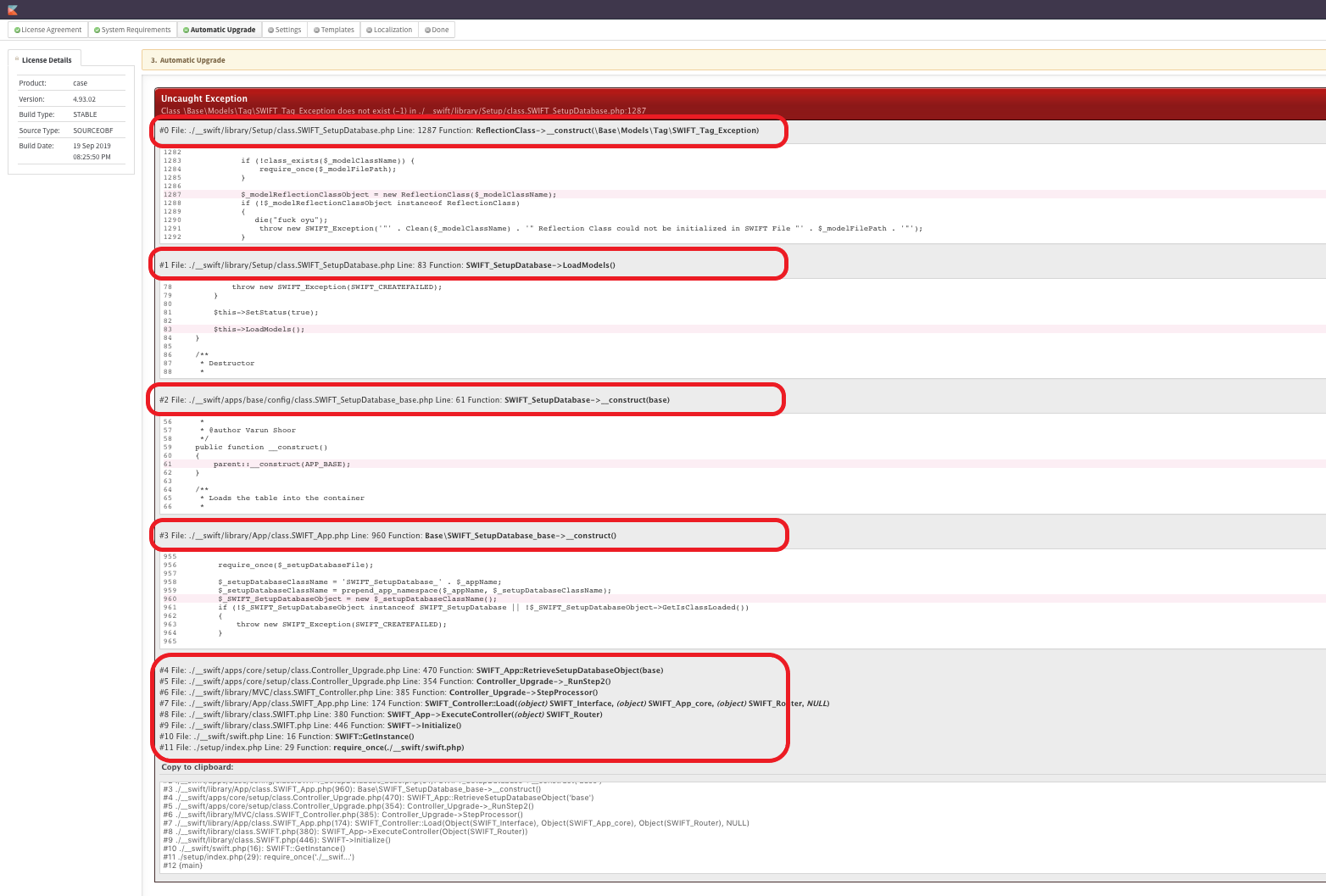
Priyanka Bhotika
Comments