Overview
When a staff member answers a ticket, they automatically become the ticket owner. This KB article will guide you through the process of deactivating such a behavior.
Process
- The setting to deactivate this option can be found by navigating to Staff Control Panel > Tickets > Views > [view name] > Options > Automatically set ticket owner to active staff user.
- Set this to No for all the views that you use on your Staff Panel.
 Go to Kayako
Go to Kayako
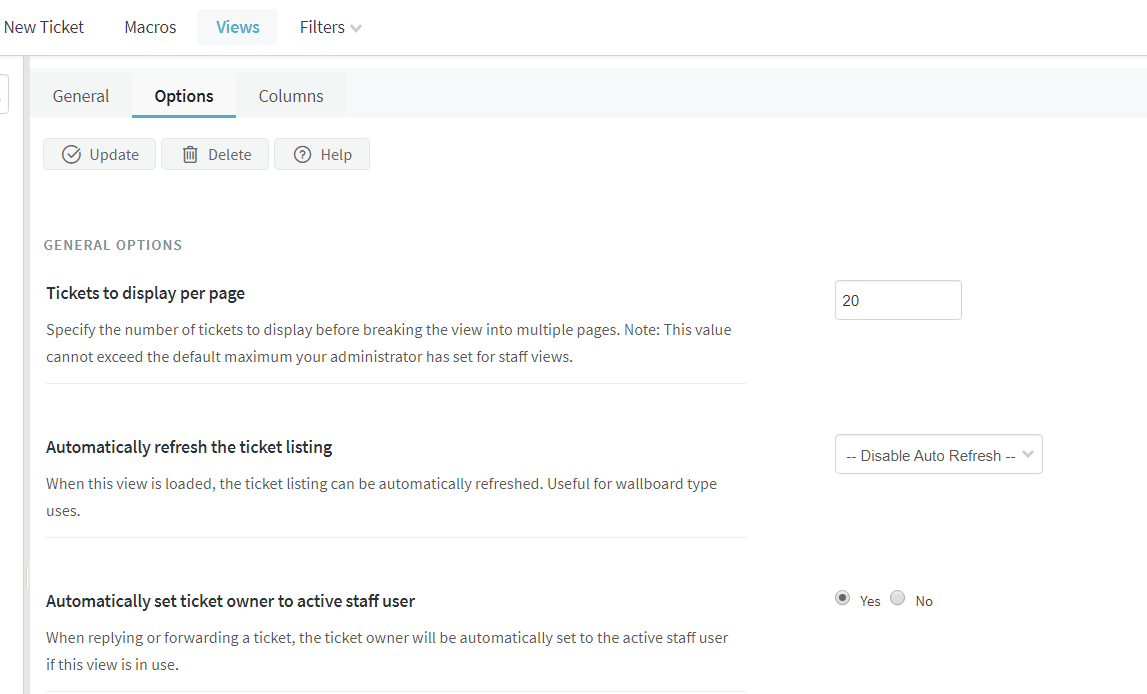
Priyanka Bhotika
Comments