Overview
Ticket views have an option to automatically refresh the ticket listing. If the auto-refresh is disabled, you might not be able to see new tickets unless you manually refresh the page. This article provides the steps on how to enable auto-refresh of ticket listing on a specific ticket view.
Solution
NOTE: You need access to the staff control panel with "update ticket views" permission.
- Log in to the Staff control panel.
- Click Tickets and click Views.
- Select the ticket view from the list that you want to edit.
- Click the Options tab.
- From the 'Automatically refresh the ticket listing' section, select the refresh rate option from the drop-down menu.
- Click Update to save the changes.
 Go to Kayako
Go to Kayako
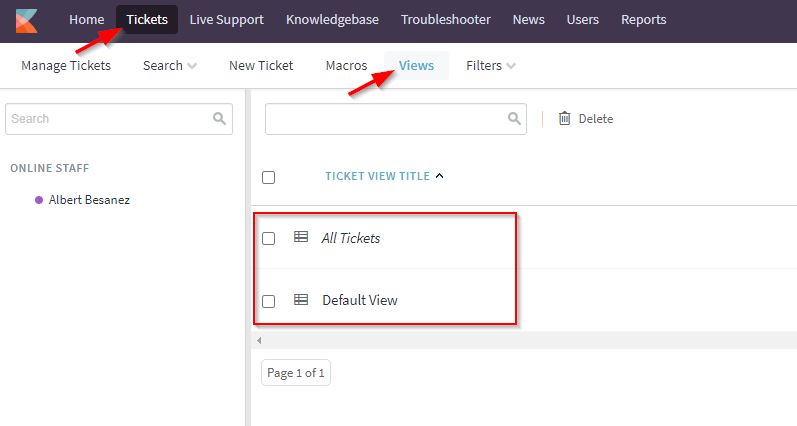
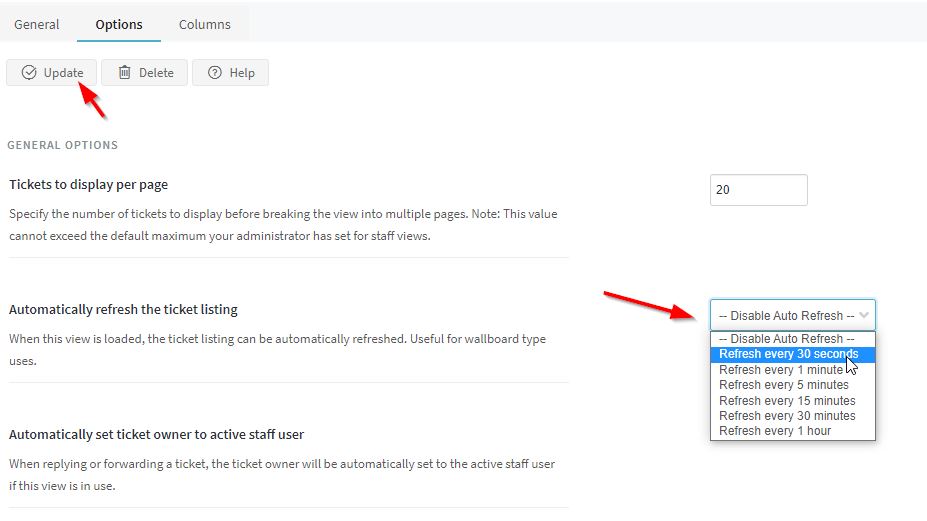
Priyanka Bhotika
Comments