Overview
A user might be looking for a way to show the count for each of the ticket statuses under a department in the Staff Panel as shown below.
Solution
In order to show the count for a specific ticket status, follow the steps below.
- Go to Admin CP > Tickets > Statuses.
- Select the status to update and go to the Options Tab.
- Set the Display ticket count in the ticket navigation tree option to Yes
- Save the changes.
Note: Even though one can also set this option for a resolved/closed status; note that those tickets are not counted towards the Department total as shown below. The department total would only show the sum of tickets in a status that requires action.
Testing
Once the status setting is updated, the ticket count will appear next to it.
 Go to Kayako
Go to Kayako
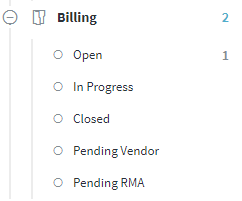
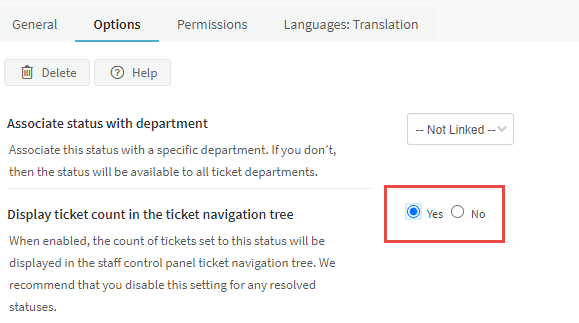
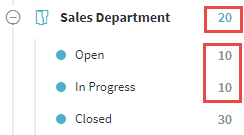
Priyanka Bhotika
Comments