Overview
This article provides instructions on disabling default department selection when submitting tickets in the Helpdesk portal.
Process
- Default department selection can be disabled by adjusting submitticket_departments template located on this path: Admin CP > Templates > Templates > Tickets > submitticket_departments.
-
Find the following snippet in the template contents:
<td width="16" align="left" valign="middle" class="zebraodd"><input type="radio" name="departmentid" onclick="javascript: ToggleTicketSubDepartments('<{$_item[departmentid]}>');" value="<{$_item[departmentid]}>" id="department_<{$_item[departmentid]}>"<{if $_selectedDepartmentID == $_item[departmentid]}> checked<{/if}> /></td> -
Replace the above template snippet with the following content:
<td width="16" align="left" valign="middle" class="zebraodd"><input type="radio" name="departmentid" onclick="javascript: ToggleTicketSubDepartments('<{$_item[departmentid]}>');" value="<{$_item[departmentid]}>" id="department_<{$_item[departmentid]}>"<{if $_selectedDepartmentID == $_item[departmentid]}> unchecked<{/if}> /></td>The only update made to the template is the radio input type changed from checked to unchecked.
Note: You may need to choose the proper template group before changing your template.
- After performing the change, click on the Save button.
 Go to Kayako
Go to Kayako
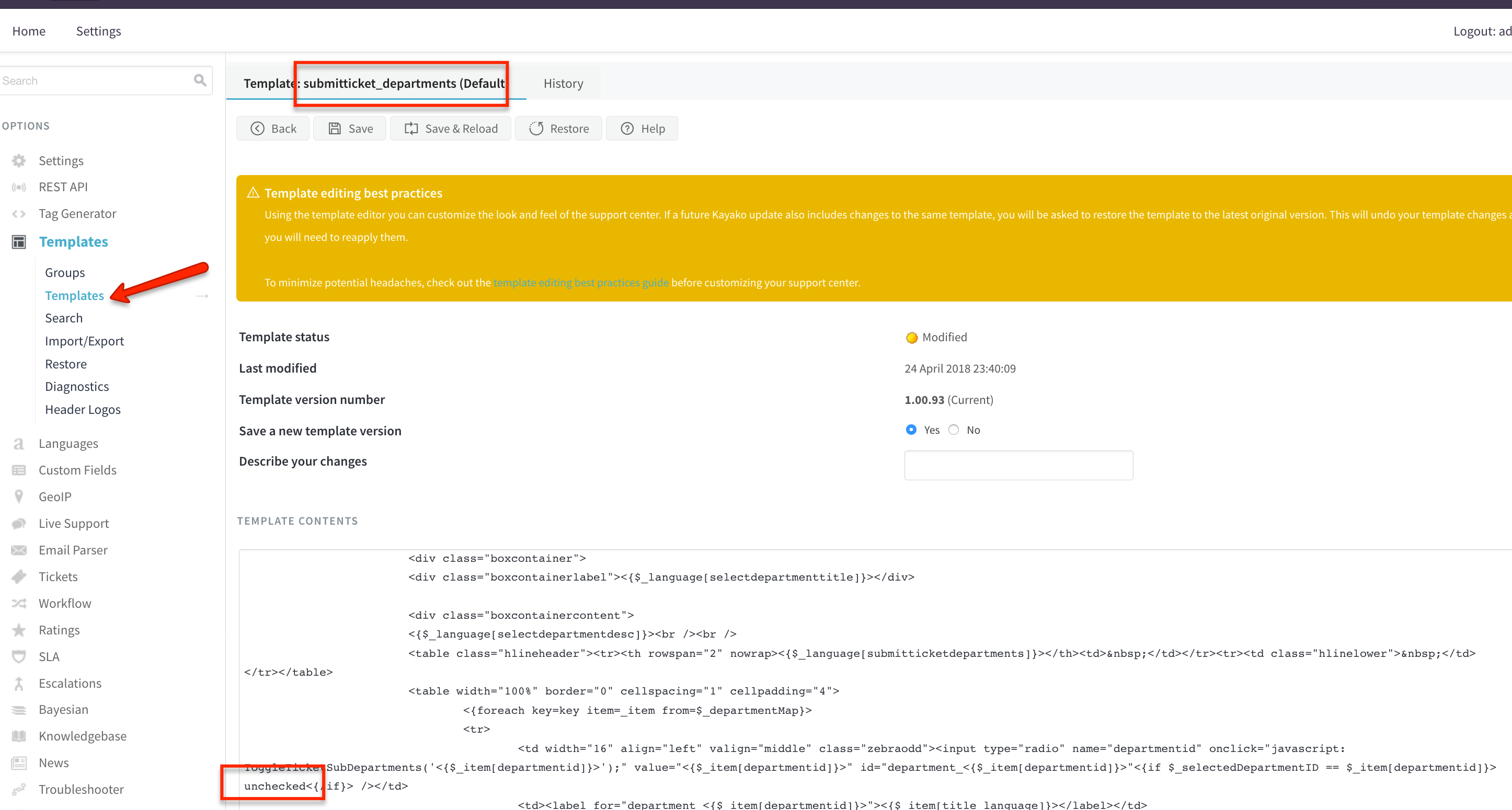
Priyanka Bhotika
Comments