Overview
When trying to create a new workflow or update an existing one, you might see the error 'Missing fields - One of the required field is empty or contains invalid data; please check your input'. It also appears even if you don't make any changes to the existing workflow and simply clicking the update button yields the same error.
Information
This error means that there's a field (typically a custom field) marked as required that was left blank or unselected. When creating a custom field, there's an option to make it a 'required field'.
There are a couple of things you need to examine to resolve this issue. First, check the workflow to see if there are fields that were left blank or unselected.
Navigate to Admin control panel > Workflow > Select the Workflow > Actions tab. From there, examine the custom fields to check if there's a required field that needs to be filled out or selected.
If you are not sure which custom field is required or not, from the admin control panel, navigate to Custom Fields > Fields >Select each custom field > Options tab. If Yes is selected on the 'Required field' option, this means the field is always required to be completed.
NOTE: You need admin access with "view custom fields" permission to view the above page.
 Go to Kayako
Go to Kayako
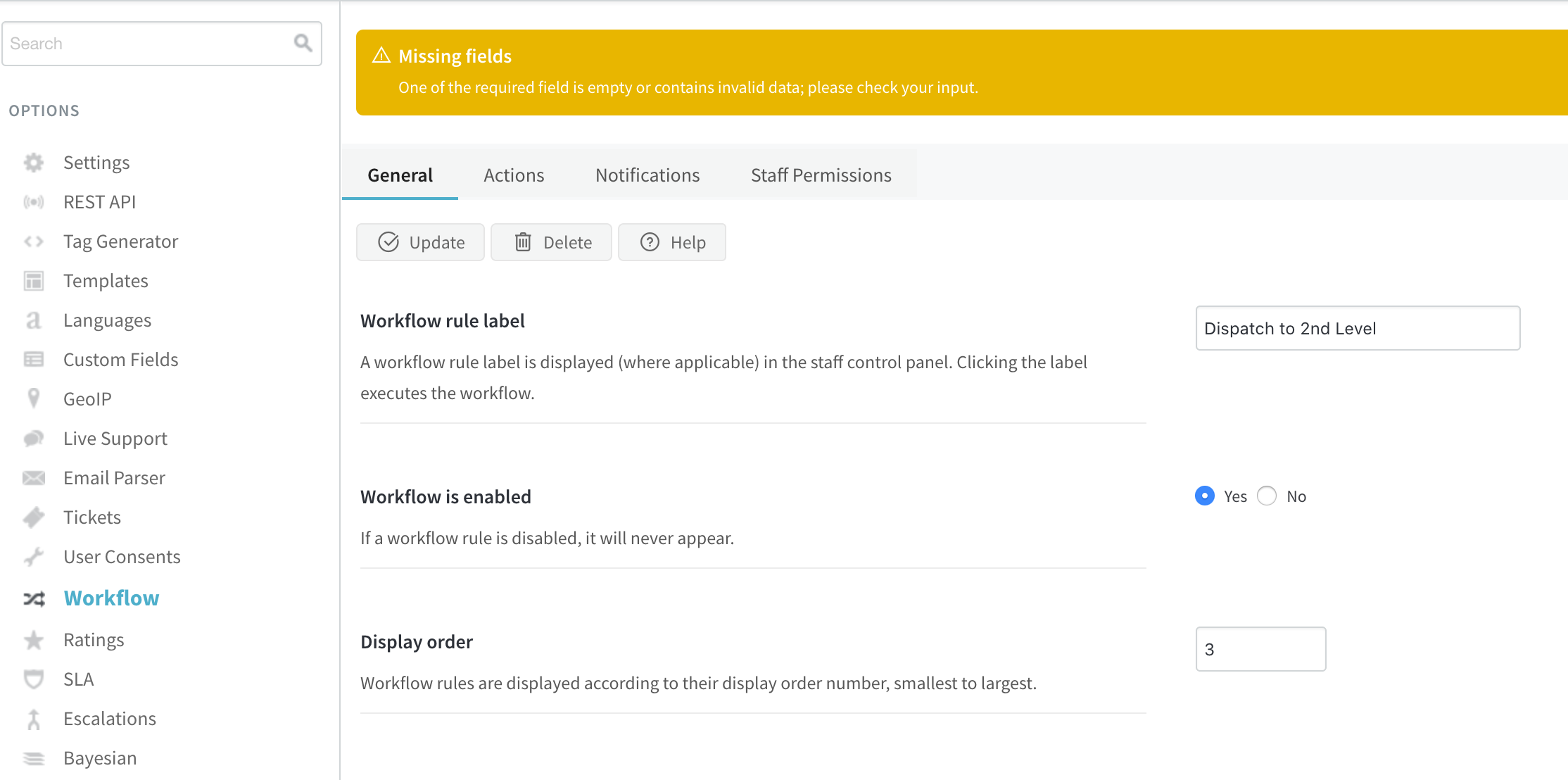
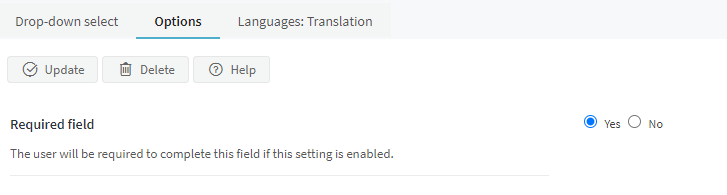
Priyanka Bhotika
Comments