Overview
For sharing, reference, or simply peace of mind – it is useful to make local copies of any Kayako Classic templates that you have modified.
This article guides you on how to back up your templates.
Process
Saving a Local Copy of Your Modified Templates
- Log in to Admin Control Panel, click the Templates sidebar heading, then select the Templates link under that.
- Open one of the Template Categories, and then look for any templates that have been modified:
- Click the template to open it, and select the entire contents:
- Copy and paste the content to your text editor.
You can save these files wherever you like, and refer to them later, as needed.
 Go to Kayako
Go to Kayako
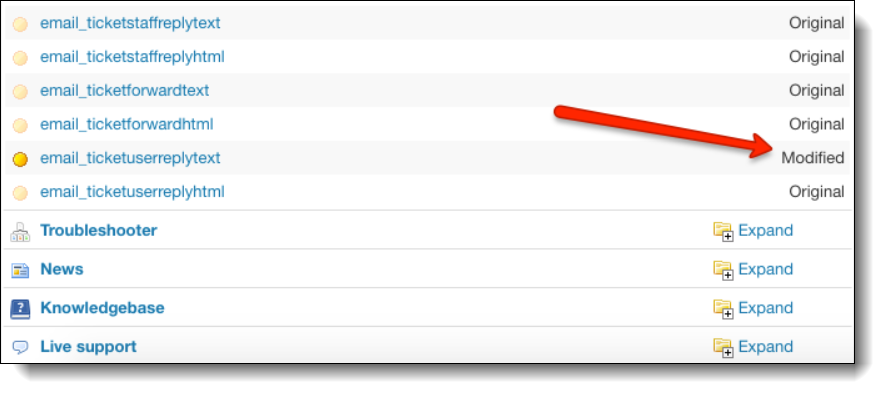
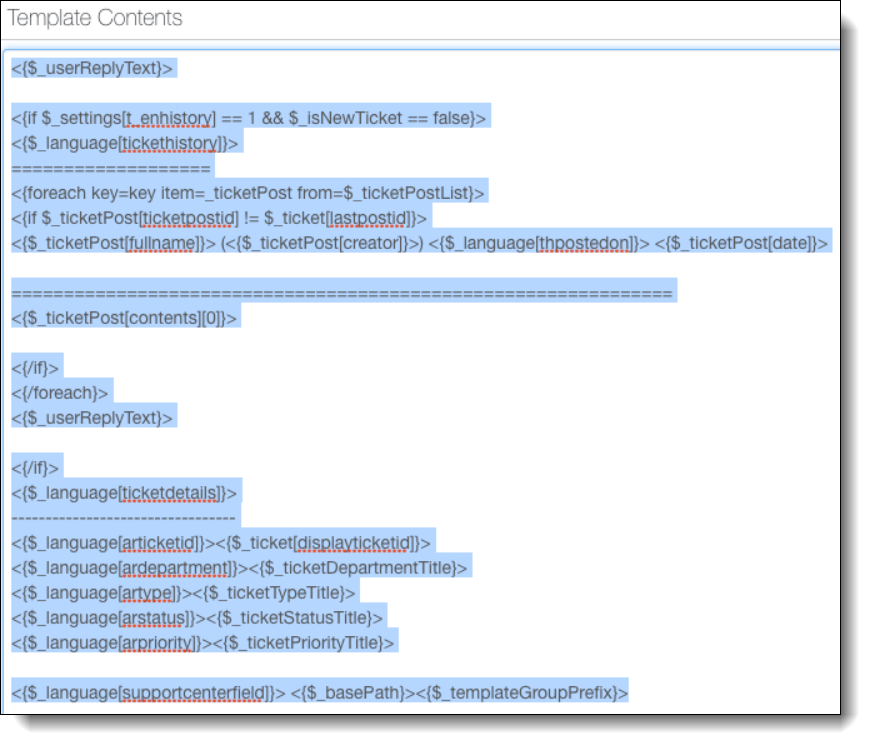
Priyanka Bhotika
Comments