Overview
This article guides you on how users can set the priority of their own tickets.
Process
- Log into the Admin Control Panel and open the Template Group you want to edit.
- From the Settings: Ticket tab, you can set the User can select a ticket priority field to Yes or No.
NOTE: This option is enabled by default.
Confirmation
With this option enabled, users are now prompted to select a priority level when submitting their support requests.
If disabled, there is no option to choose, and Kayako assigns the default priority.
 Go to Kayako
Go to Kayako
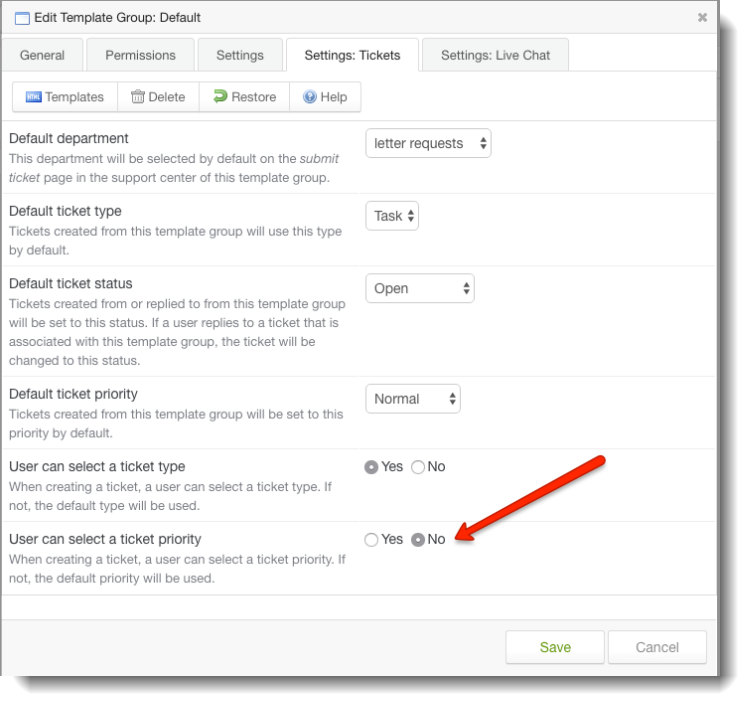
Priyanka Bhotika
Comments