Overview
Users might experience unexpected behavior or errors while working on tickets in the Admin or Staff panel such as exceptions while replying to tickets, updating ticket properties, or during ticket creation. This article explains how to correctly troubleshoot those issues.
Workflow
Instructions
Review version and known issues
One of the first things to review when experiencing a problem with Kayako Classic is the current version installed as it is possible the problem is already resolved in a newer version and the solution is to Upgrade Kayako Classic. Some examples of issues affecting the tickets that have already been resolved are:
- Error: 'Invalid Value Date cannot be in the past: Recurrence starts' While Creating Tickets
- Uncaught Exception: Expected response code 250 but got code "235" When Sending Replies to Tickets
- Fixing the Broken Ticket Formatting on Staff Replies When Upgrading From Version 4.78.XX to 4.93.XX
- 'Uncaught Exception: Invalid Data Provided' When Creating New Users or Parsing Tickets From Unregistered Users
For a more complete list of fixes and known issues, visit Release Notes and Known Issues.
Issue with tickets from mobile apps
Tickets created from the Kayako Classic mobile apps would lead to errors when attempting to respond from the staff panel. The fix for the error as well as recommended practices are covered in the Uncaught Exception while Replying to Ticket Created in Mobile App article.
Review new reply behavior
As mentioned in the article Displaying the Email Address in the 'To' Field When Replying to Tickets, newer versions of Kayako no longer show the email address of the user in the ‘To’ box but one can still access it from the ticket properties.
Review version and outdated templates
As mentioned in 'Uncaught Exception: Invalid Data Provided in ./_swift/library/Data/class.SWIFT_DataID.php:70' When Updating a Ticket, this error might occur if one is using a version older than 4.93.17 and it would be necessary to Upgrade your Kayako instance to correct the error. Moreover, outdated values for the languages/templates or users might trigger this error while working on tickets, and one can follow the instructions in the article to restore the template/languages.
Disable strict mode
Having strict mode enabled in MySQL might cause multiple issues while working with tickets such as those listed below. Thus, one needs to follow the Disabling MySQL Strict Mode on the Server article in order to resolve these issues.
- Handling the Error 'Autoexecute query: UPDATE swticketpostlocks' When Replying to Tickets
- Error 'Uncaught Exception: Autoexecute Query: Insert Swticketfollowups' When Using Ticket Follow-ups
Update email queue
An error with the ticket type for the queue suggests that type is no longer available, and one would need to update the email queue following the Fixing the Error "Invalid Ticket Type ID Linked to Email Queue. Unable to Create Ticket." article.
Contact support
If the problem is not covered by the guidelines above, one can Contact Support with the information below to further troubleshoot the issue.
- Details of the issue such as reproduction steps and screenshots.
- Information on whether this is impacting all tickets and users, or limited to specific ones.
- Any relevant error messages and logs.
- (If applicable) SQL logs for database-related issues.
- Secure Access to the Kayako Classic Instance or at least the version of Kayako Classic being used.
 Go to Kayako
Go to Kayako
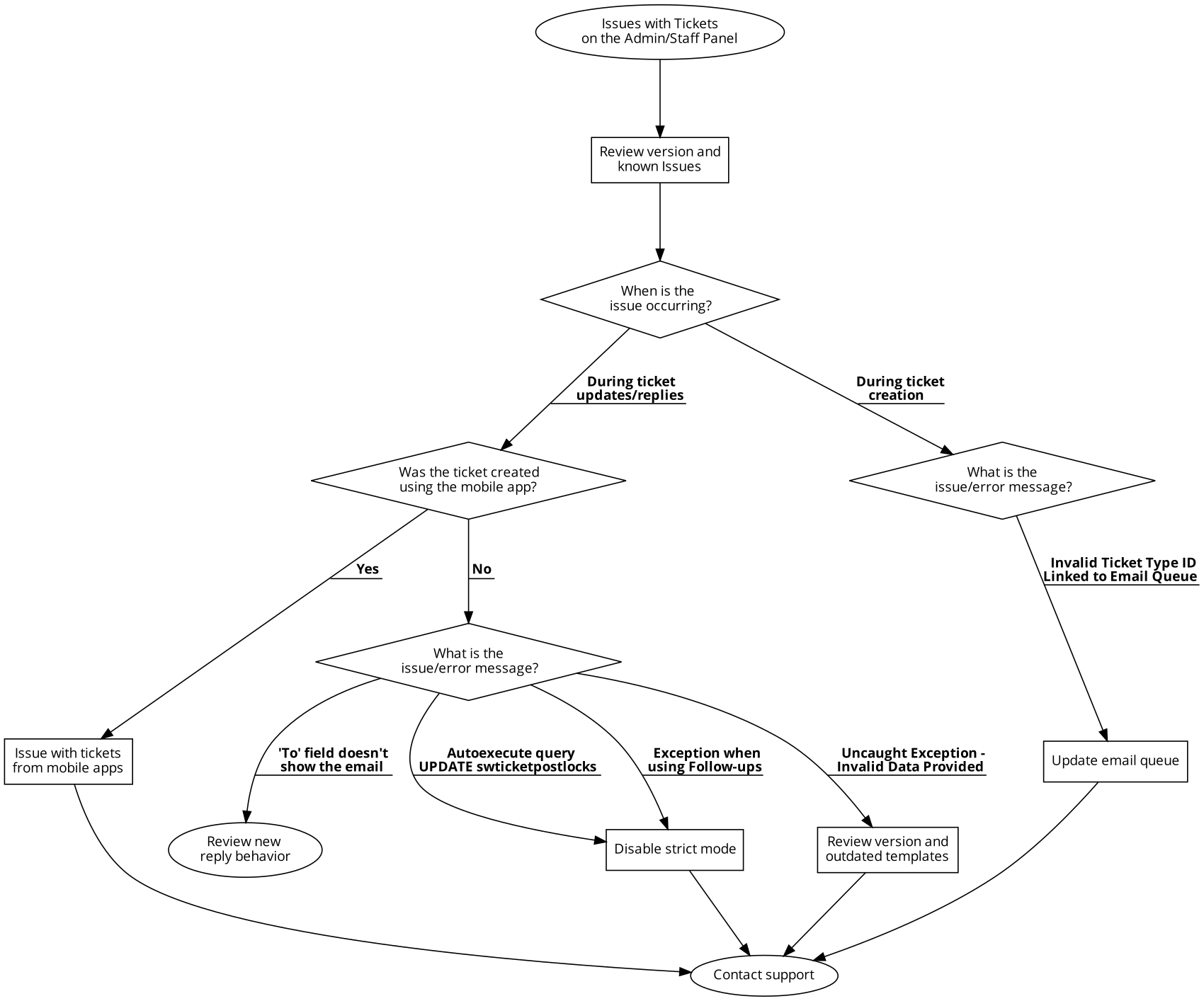
Priyanka Bhotika
Comments