Overview
You may wonder why there's an extra dot added to the helpdesk base URL seen in your auto-response email. This article provides the steps to resolve this issue.
Prerequisite
- Admin access to the server files.
- Access to the Kayako Classic Admin Control Panel
Solution
If you are using the PHP mail() function for outgoing emails in Kayako Classic, you are most likely to encounter this random issue. You can verify your mail settings from Admin control panel > Settings > Email > SMTP SETTINGS.
If this option is set to No, it means you are using the native mail handler to send your emails in Kayako Classic. If you want to keep using the PHP mail() function instead of an external SMTP, please try editing the MailTransport.php file on your server to resolve the aforesaid problem with the extra dot.
- Locate the File name: MailTransport.php
File Path: /__swift/thirdparty/SwiftMailer/classes/SwiftMailer/Transport/ - Around line 172, comment/remove the below line of code and save the file:
$body = str_replace("\r\n.", "\r\n..", $body);
Note: Take the backup of your original file before making any changes.
Once done, rebuild the helpdesk cache from Admin control panel > Diagnostics > Rebuild Cache.
 Go to Kayako
Go to Kayako
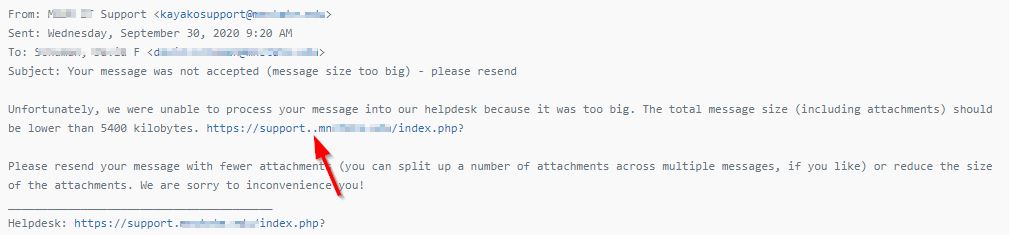
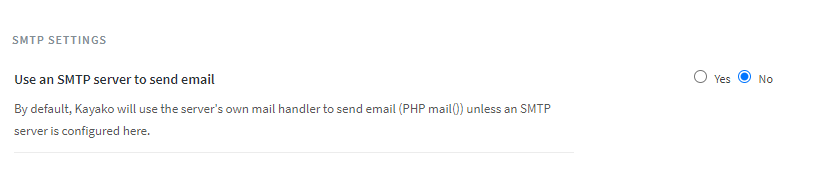
Priyanka Bhotika
Comments