Overview
While creating an email parser rule, you might have selected the 'Total attachment size' option as your criteria and wonder what value to enter in the blank field.
Information
The blank field (as shown in the above image) accepts numeric value only (e.g., 1000). This is where you will enter the file size of the attachment you want the rule to capture or make a match. This field is expressed in bytes. So if you enter 1000 for example, this means 1000 bytes or 1 kilobyte.
You may search the internet for an online kB or MB to bytes converter if you need one handy in converting those figures.
 Go to Kayako
Go to Kayako
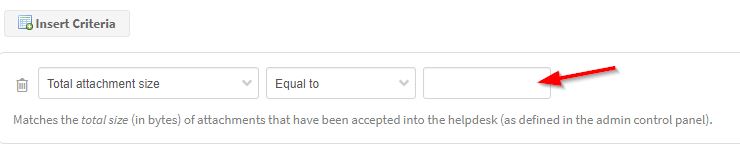
Priyanka Bhotika
Comments