Overview
Users might experience problems when visiting their Kayako Classic helpdesk instance such as having pages not load completely, slowness/performance degradation, or a complete outage. This article explains how to correctly troubleshoot those issues.
Workflow
Instructions
Basic troubleshooting
A couple of things to try when having issues loading specific pages or slowness on some specific sections of the site are to rebuild the Kayako instance cache following Rebuilding Helpdesk Cache Manually or from AdminCP - > Diagonistics -> Rebuild Cache, and to clear the client-side cache as mentioned in the Kayako Classic Loads Partially Blank article.
This would generally resolve the problem if it was something temporary caused by corrupt cached values. Using a different browser is also a recommended approach to ensure the problem is not specific to the client used.
Confirm behavior and contact support
If the site seems to be loading without any resources as shown in Kayako Classic is Loading Pages With Missing Logos and Stylesheets Not Applied, then one can contact support with the relevant information mentioned there.
Troubleshoot performance issues (Download)
Since Download users manage their own infrastructure, they would need to check some other areas on their instance such as their web server and errors logs in order to find out what could be causing the problem. The article Slowness Issues While Using Kayako Classic Download covers some of the areas to check as part of the Known Solution sections and also the kind of information needed to contact support in case the issue persists.
 Go to Kayako
Go to Kayako
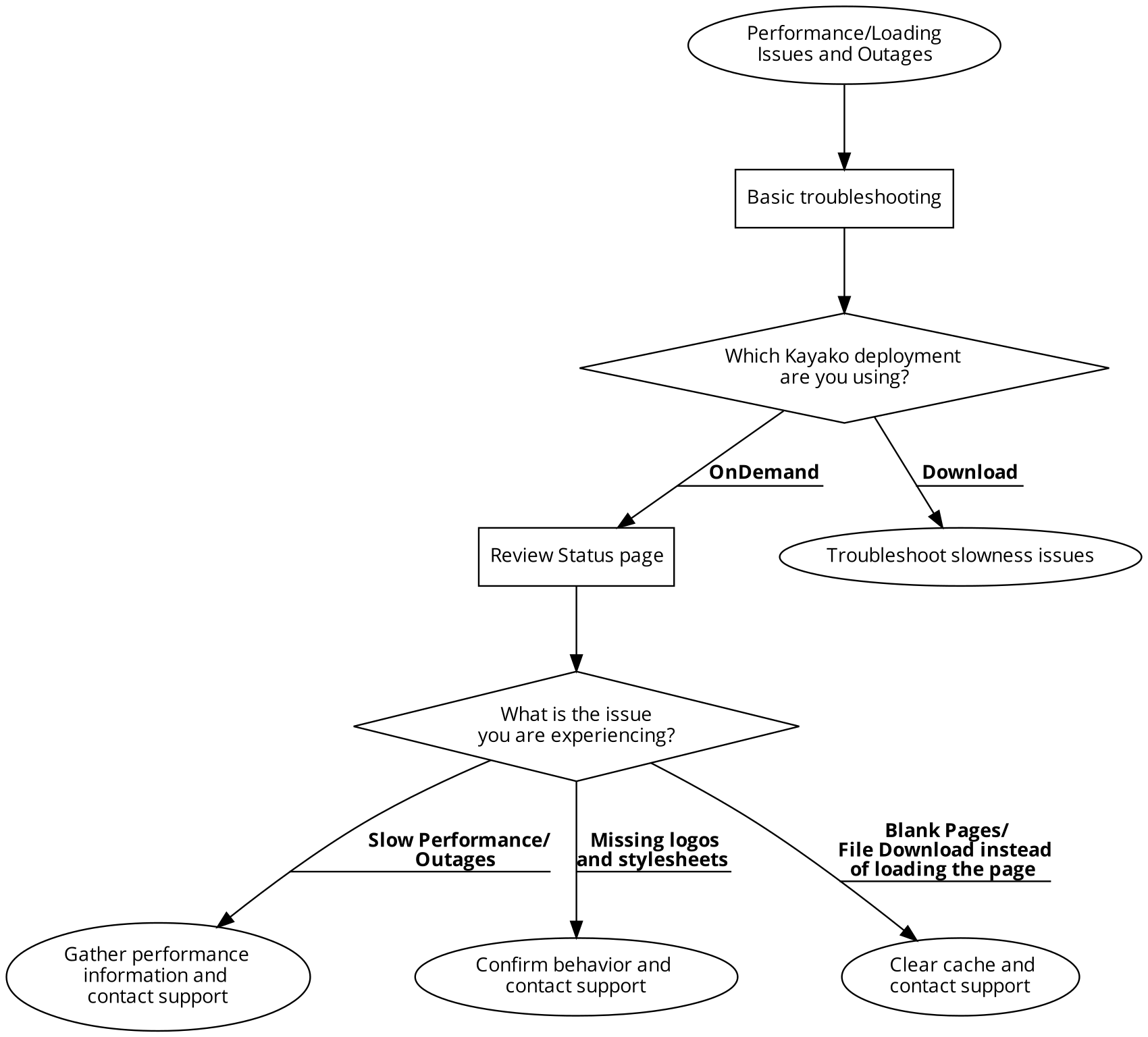
Priyanka Bhotika
Comments