Overview
When someone tries to initiate a live chat session in Kayako Classic, they are typically directed to a submission form where they can enter their concerns. At the bottom of the form is a privacy policy consent that the chat initiator needs to agree on before proceeding. This can be disabled or hidden by modifying the template.
Prerequisite
- Admin access with "update templates" permission.
Solution
To hide the privacy policy consent, you need to comment out the line of code for the privacy consent (using HTML comment) from the leavemessageandchatlandingtemplates.
Follow these steps:
- Log in to the admin control panel.
- From the Home tab, click Templates.
- Click Templates from the menu.
- Select the template group you want to modify and click Live support.
- Look for the
leavemessageandchatlandingtemplates.- From these two templates, comment out the line of code as seen below.
- You need to perform this on both
leavemessageandchatlandingtemplates and don't forget to click Save to save the changes.
<!--<td><label> <input name="registrationconsent" type="checkbox" required/> <{$_language[fieldregpolicytext]}> <a href="<{$_registrationPolicyURL}>" target="_blank"> <{$_language[fieldregpolicyurl]}> </a></label></td>-->
 Go to Kayako
Go to Kayako
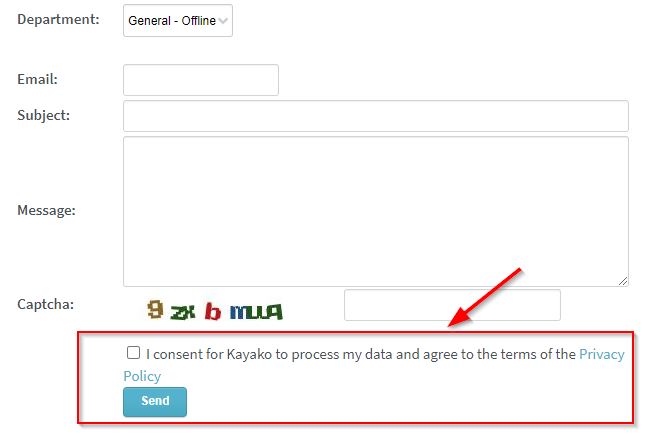
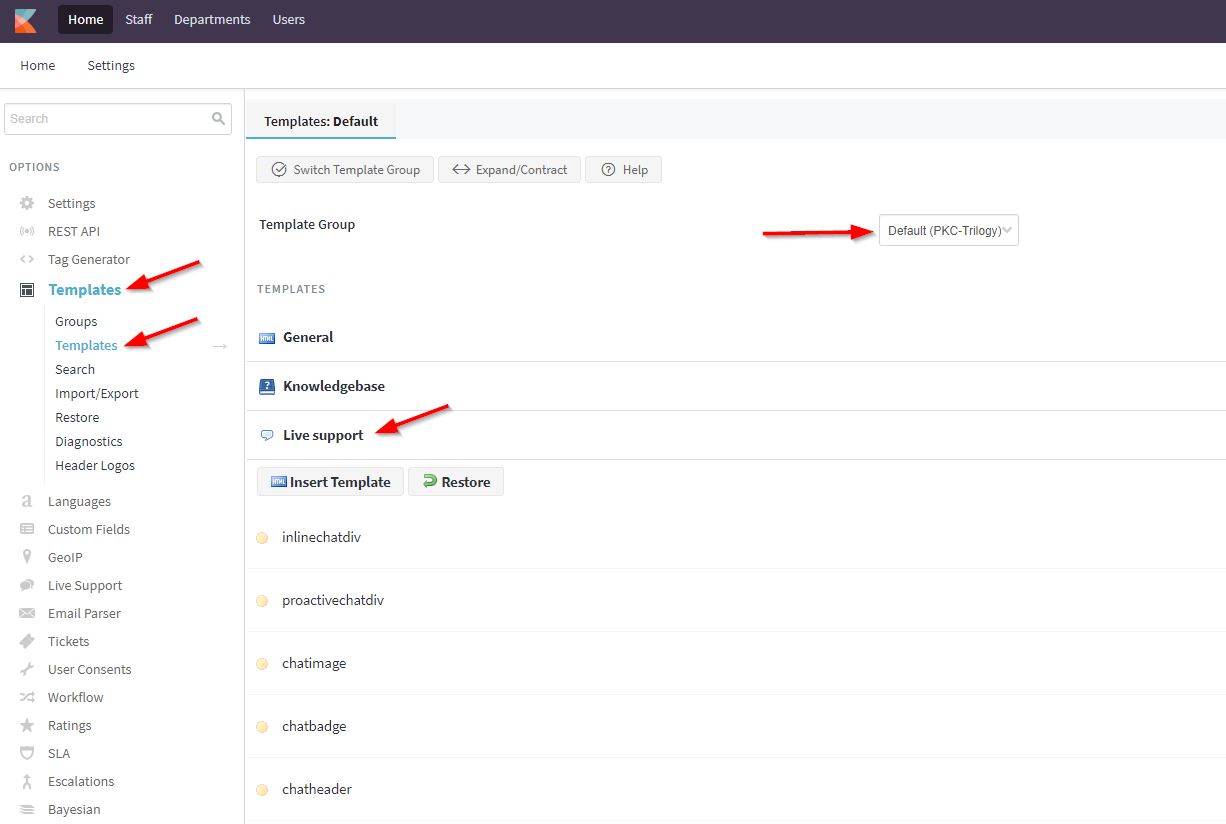
Priyanka Bhotika
Comments