Overview
When trying to reset a password from the Staff Control panel, users might see the following error:
Uncaught Exception
Expected response code 250 but got code "530", with message "530 5.7.0 Authentication required"
in .\__swift\thirdparty\SwiftMailer\classes\SwiftMailer\Transport\AbstractSmtpTransport.php:386
The above error appears when a user clicks on the "Generate & Email" button from the Change Password window in the Staff Control panel. (see image below)
This article provides information on how to fix the issue.
Prerequisite
- Admin access with "Manage helpdesk settings" permission.
Solution
The reason why the aforesaid error would appear is typically caused by an invalid or outdated 'Default return email address' in the General Settings. If you have made changes to your email queue address, you may also need to change the 'Default return email address' by following these steps:
- Log in to the Admin Control Panel.
- From the Home tab, click Settings and click General.
- Enter the updated email address in the box provided for 'Default return email address'.
- Click Update to save your changes.
 Go to Kayako
Go to Kayako
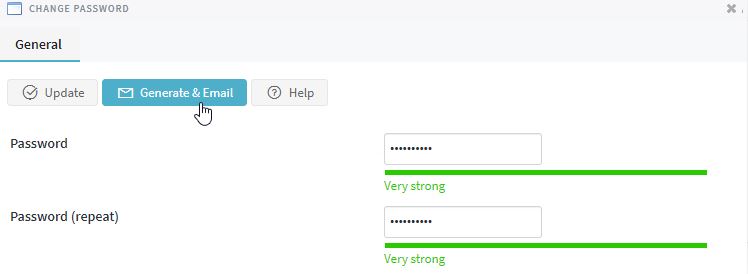
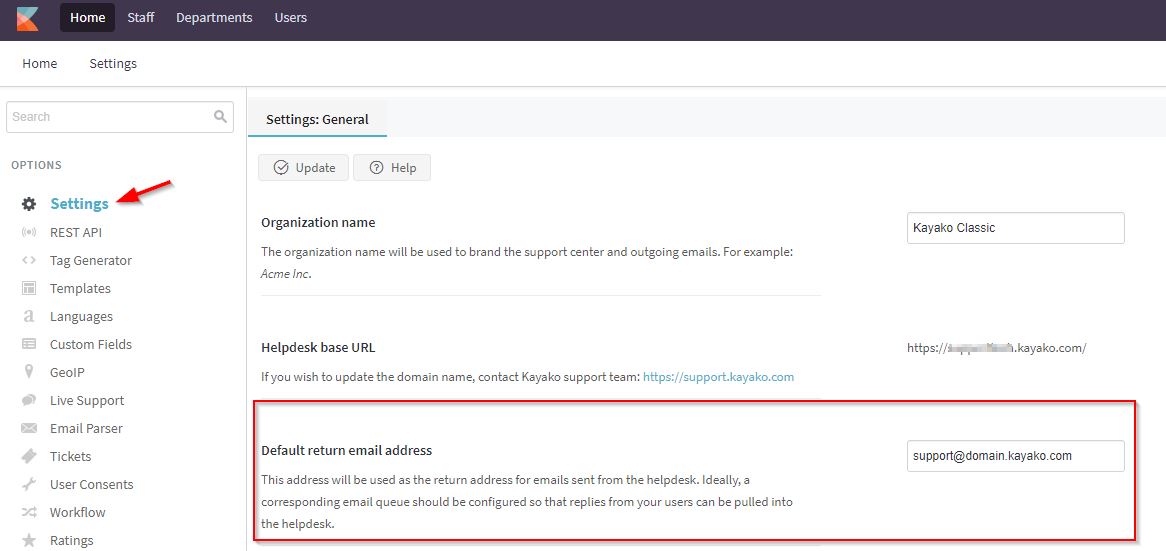
Priyanka Bhotika
Comments