Overview
Notes are useful when you want to post a special message or instructions for a specific organization. However, notes can get obsolete, and need to be edited or deleted from the organization. Deleting or editing a note for an organization requires you to go to the organization's profile in Kayako.
This article provides the process to edit or delete notes from an organization in Kayako.
Information
When you add or create an organization in Kayako, you have the option to add a note to the organization.
- This note will be visible (to staff users only) on all tickets created under a user account tagged to the organization.
- This means that every time a staff user views a ticket from a user account tagged under the said organization, the note will be displayed on the ticket.
Process
To edit or delete notes from an organization:
- Log in to your Staff CP (i.e., https://<yourdomain>.kayako.com/staff).
- Click the Users tab and click Manage Organizations.
- Search for the organization you want to manage. Once located, click it to open the organization profile.
- Under the General tab, you will see the note(s) added to the organization. Hover your mouse on to the note you wish to edit or delete.
- To edit a note, select the edit icon
. On the edit window, enter the new note and click Save when done.
- To delete a note, select the trash bin icon
. Click Ok on the prompt to confirm the deletion.
- To edit a note, select the edit icon
- Once you have finished editing or deleting the note(s), click the Update button to save the changes.
 Go to Kayako
Go to Kayako
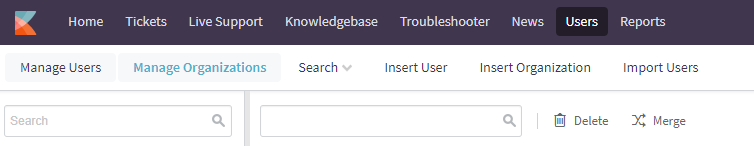
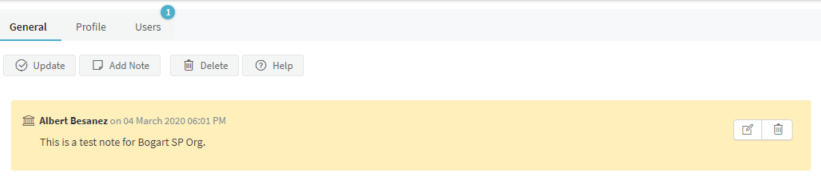
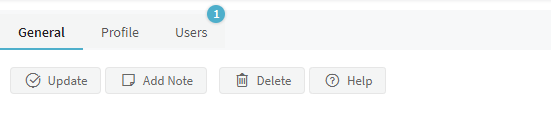
Priyanka Bhotika
Comments