Overview
A user might need to escalate their ticket currently open with the Kayako Classic Support team for different reasons such as a change in the urgency of the request, and this article provides the step on how to do so.
Solution
- First, make sure that you are signed into the Kayako Classic Support Portal.
- From the home page, click the My Requests button.
- Next, locate the ticket you need to click on it.
- Click on the Escalate Ticket option at the top of the ticket.
- Select a reason for the escalation and press OK.
- If you run into any issues escalating a ticket, please reach out to us via chat so we can investigate.
 Go to Kayako
Go to Kayako
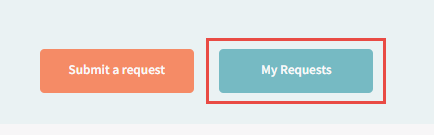
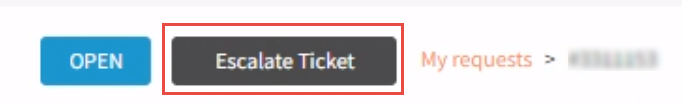
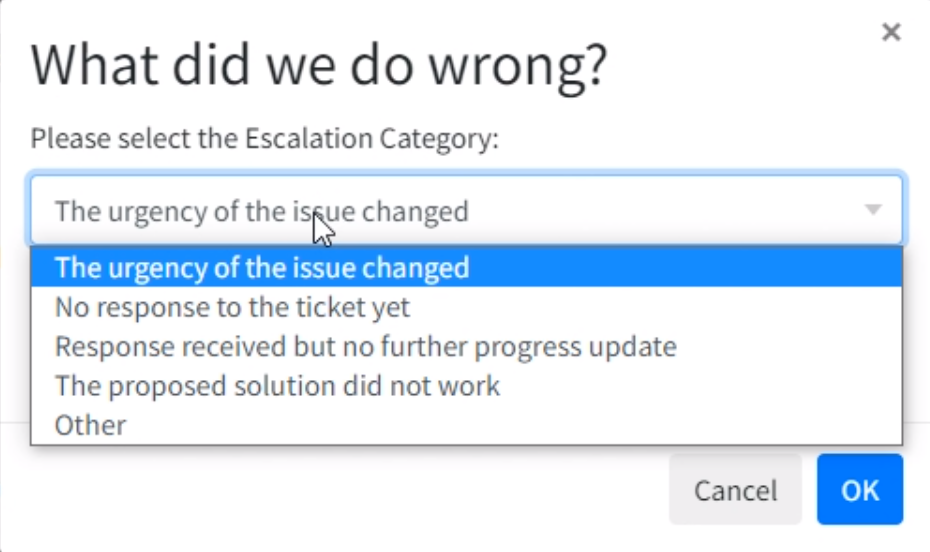
Priyanka Bhotika
Comments