Overview
After adding a new department, one is not able to manage/edit its properties since it returns the following error: "Uncaught Exception Invalid data provided in ./__swift/apps/base/models/Staff/class.SWIFT_StaffSettings.php:256"
Solution
This kind of error suggests the helpdesk cache for this object is corrupted.
To fix this, one needs to manually rebuild the cache as explained in Rebuilding Helpdesk Cache Manually, or by going to Admin CP -> Diagnostics -> Rebuild Cache.
Testing
After rebuilding the cache, one should be able to edit the Department without any issues.
 Go to Kayako
Go to Kayako
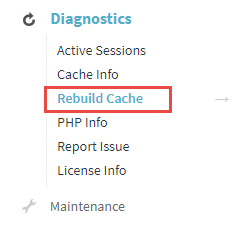
Priyanka Bhotika
Comments