Overview
When responding to tickets, you may get the error "Warning: Zend Opcache API Is Restricted by...". This article provides information on how to fix this issue.
Prerequisite
- Access to the Kayako Classic Admin control panel.
- Access to the PHP Admin console.
- Access to the server files.
Solution
This error is related to Zend OPCache API access being restricted and is caused by a custom configuration in the php.ini file for OPCache.
Following the PHP documentation, you need to edit the OPCache setting in your php.ini file to set the value to blank:
opcache.restrict_api=""
NOTES:
- After you've set the value to blank as mentioned above, make sure to restart the web services.
- You can verify the OPCache setting in the admin control panel by navigating to Admin CP > Diagnostic > PHP Info.
If the problem persists, verify if the permissions for the below folders are set up correctly. The helpdesk needs write permissions, recursively, for these directories:
- __swift/files
- __swift/cache
- __swift/geoip
- __swift/logs
- __swift/library
- __apps
For more details, please refer to Setting folder permissions. The article provides information on the permissions based on Unix-based servers or Windows-based servers.
 Go to Kayako
Go to Kayako
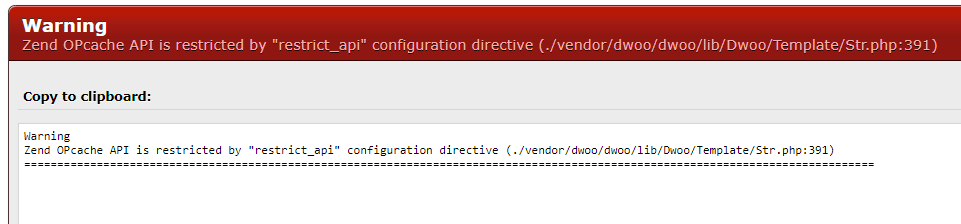
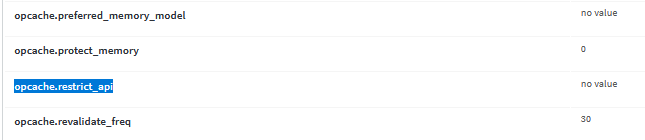
Priyanka Bhotika
Comments