Overview
End-users can open tickets to your support team through the "submit a ticket" widget or button on the Support Center main page. If you want to prevent users from opening tickets through the support center altogether, you can disable the said widget. Or, you can set the widget so that it's visible only to a specific user group.
Keep in mind that disabling this widget does not prevent tickets from being created when users reach out to your support team through email or live chat if these channels are available and configured in your instance.
Solution
- You need admin access with "update support center widgets" permission to perform the following steps.
To disable the 'submit a ticket' widget:
- Log in to the Admin Control Panel
- From the Home tab, click Widgets from the side panel.
- Click the Submit a Ticket widget.
- Select No for the 'Widget is enabled' option.
- Click Update to save the changes.
To Restrict Ticket submission By User Groups:
First, create the user group and assign user accounts that belong to it (if not yet created).
- Log into the admin control panel.
- Click the Users tab on the top toolbar, and then the Insert User Group link.
- In the Group Name field, enter the name of the group you want to create.
- Select the desired Group Type for the group.
- Click the Insert button to save your new group.
- Next, you need to populate each user group with the user accounts that belong to them.
- Click the Staff CP link in the upper right to switch to the staff control panel.
- Click the Users link on the toolbar.
- On the 'Manage Users' page, find the user accounts you want to group and check the boxes to the left.
- At the bottom of the screen, under the 'Mass Action' heading, select the group from the User Group dropdown.
- Click Update to move the user accounts to the group.
Once the user group has been established and user accounts had been moved to it, you need to edit the widget's permission to 'Restrict widget to specific user groups.'
- Navigate to Admin CP >Widgets > Submit a Ticket widget > Permissions Tab.
- Select Yes to the "Restrict widget to specific user groups" option.
- Select the appropriate option per User Group:
- Yes - allow the marked user group to see the widget.
- No - restrict the marked user group from seeing the widget.
- Click Update to save the changes.
NOTE: Disabling the widget or restricting access to it won't allow access to the ticket submission form even if you try to use a direct link (i.e., https://<domain.kayako.com>/index.php?/Tickets/Submit).
 Go to Kayako
Go to Kayako
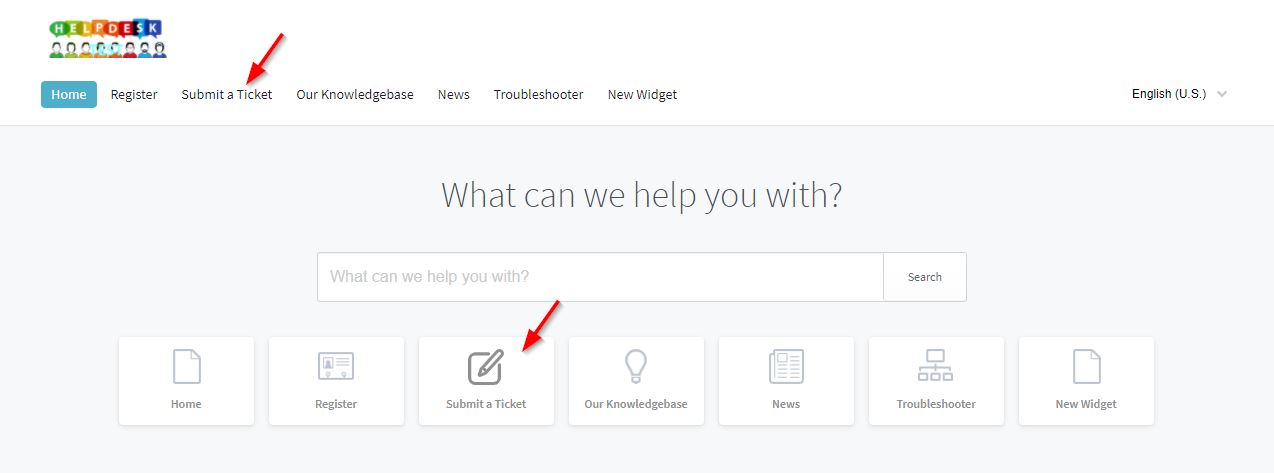
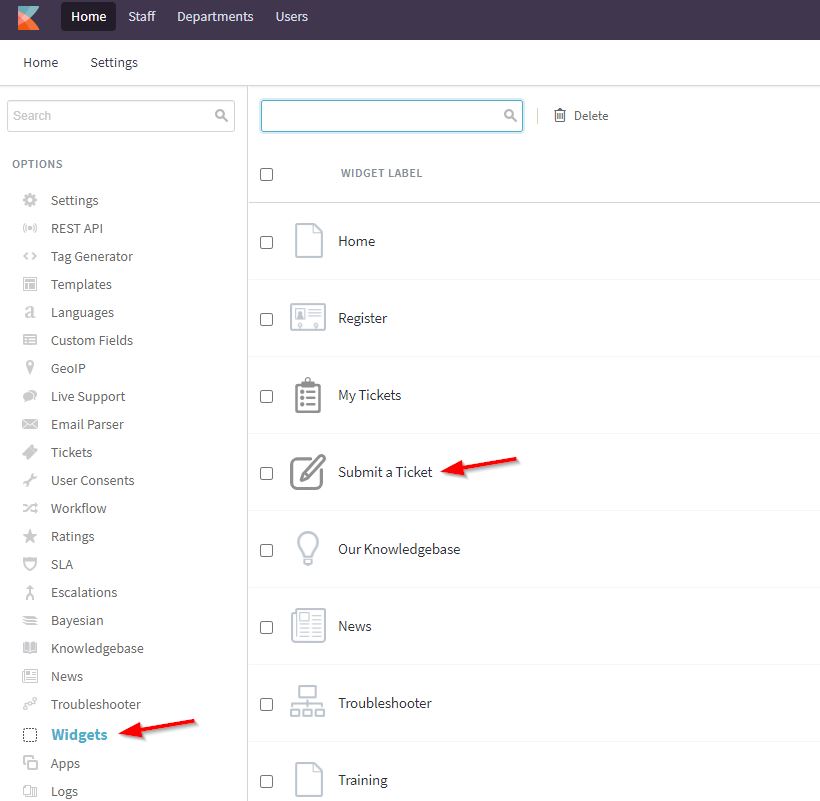
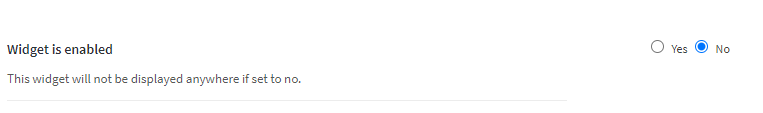
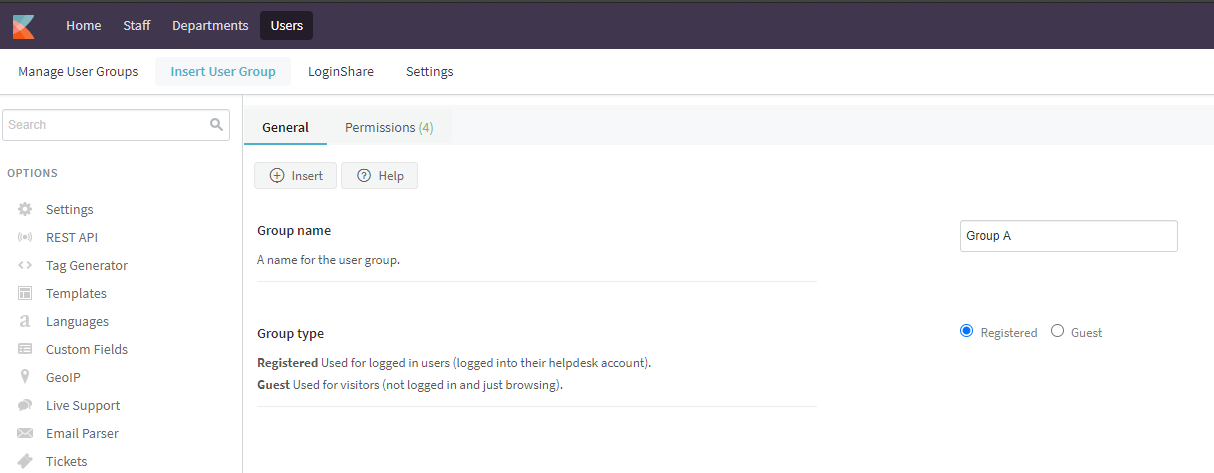
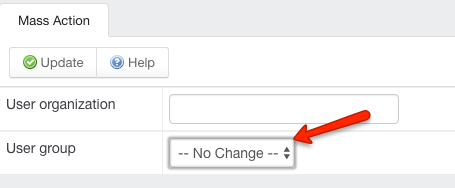
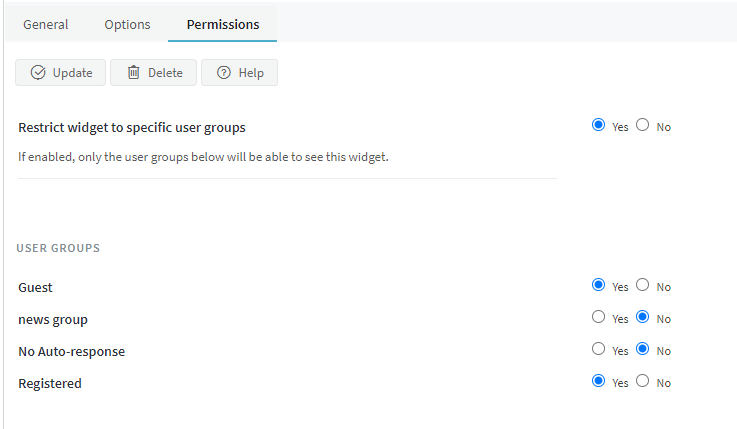
Priyanka Bhotika
Comments