Overview
You may opt not to send an autoresponder email when a user sends an email to one of your email addresses or email queues. This can be disabled from the email queue settings.
Solution
NOTE: You need admin access with "update email queue" permission to perform the following steps.
- Log in to the Admin Control Panel.
- From the Home tab, click Email Parser.
- Click Email Queues and select the Email Queue you want to modify.
- Click the Ticket Options tab.
- Change Send new ticket autoresponder to No.
- Select Update to save changes.

 Go to Kayako
Go to Kayako
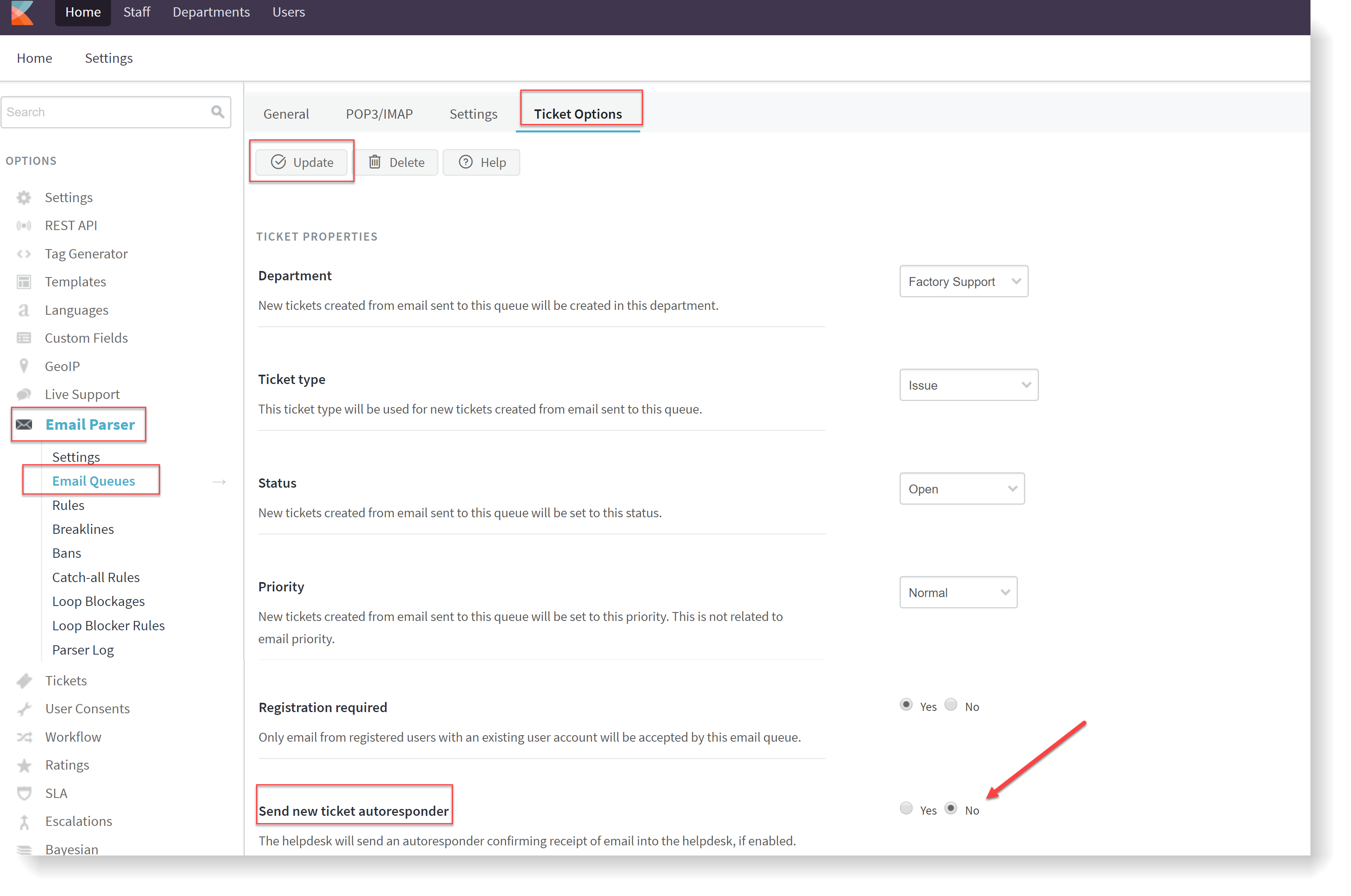
Priyanka Bhotika
Comments